Context Menu - Line/Column Header
Context Menu - Row/Column Header
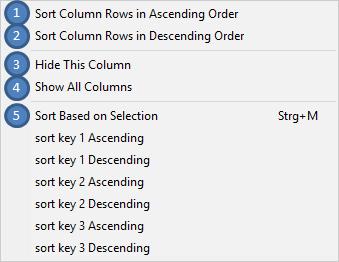
Right-clicking on a column header prompts a context menu for controlling display and sorting modes for the column rows (in the transposed screen shot, the following descriptions refer to the row header and sorting of the columns.)
1. Sort Column Rows in Ascending Order
Based on chosen parameters, column rows are sorted in ascending order.
2. Sort Column Rows in Descending Order
Based on chosen parameters, column rows are sorted in descending order.
3. Hide Column
The selected column is hidden.
4. Show All Columns
All hidden columns are unhidden.
Here you can sort column rows in as-/descending order based on 3 criteria.
Selection of these criteria requires use of the context menu. Following selection, the column header is marked (as-/descending number and arrow) while a checkmark appears next to the chosen sorting criterion in the context menu.
Using the context menu function 'Sort Based on Selection' or alternatively the shortcut 'Ctrl + M' then initiates sorting of the column rows based on the chosen criteria.
