Duplicate Designation
Process:
•Insert additional designation instances for the area objects track identifier and train detection section.
Requirements:
•Specifying the Track Identifiers within Train Stations and for Section tracks
Description:
With the function 'Duplicate Designation', multiple designation instances of the area objects track identifier or train detection section can be inserted (e.g. through sheet lines).
Procedure:
1.Start the function 'Duplicate Designation'.
Command Line: PRS_BEZEICHNUNG_DUPLIZIEREN
Ribbon: ProSig EPU -> Tools -> Services -> Duplicate Designation
oAfter invoking the function, the prompt 'Select the object for which an additional designation instance should be created:' appears on the command line.
2.An Area object track identifier or train detection section is selected in the drawing, for which an additional designation instance is created.
3.After selecting the object, the prompt 'Select the point at which the additional designation instance should be created:' will be displayed via the command line. Select the point on the area object where the additional instance of the designation should be inserted.
4.After selecting the insertion point, the additional instance of the designation is displayed in the drawing.
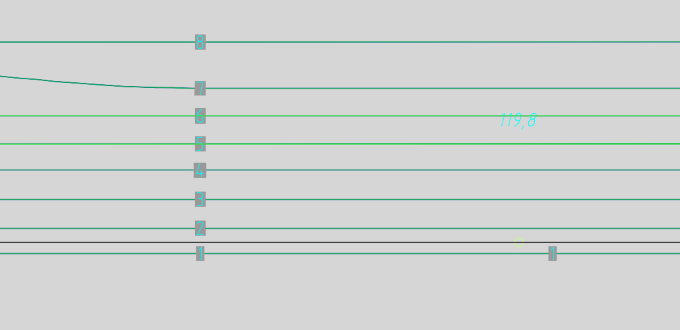
Illus.: Additionally inserted designation instance using the example of track identifier '1'
oThe additionally created designation instances are not synchronized with other plans and therefore they should be defined for each drawing.
