Insertion of Track Closures
Process:
•Insertion of Track Closures into the ProSig Project.
Requirements:
Description:
In ProSig, a track closure is a dot-like object that is displayed in the project drawing depending on the setting of the attribute 'Type'.
In the PlanPro glossary, the object for representing a track closure is formulated as follows:
Track Closure (Gleis_Abschluss)
Constantly existing end of an operationally usable track (e.g. Buffer Stop or Sleeper Cross).
The Track Closure is a point object. The topological edge is continued behind the track closure to the structural end of the track. It is located at the point which represents the boundary of the possible vehicle movement. As the structural end lies constructively behind this point, generally the track closure does not coincide with a topological node.
The Track Closure is distinguished from the foldable buffer stop (and other movable elements). These special movable track elements can be designed as a track barrier with an additional edit note.
The Track Closure as a rule also represents the boundary of a track section.
The working direction corresponds to the direction of the possible vehicle movement on the track closure.
The Track Closure is centrally arranged, therefore the lateral distance should always be 0.000.
(Source: PlanPro Glossary)
Procedure:
1.Execute the function 'Track Closure'.
Command Line: PRS_GLEIS_ABSCHLUSS
Ribbon: ProSig EPU -> Planning Basis -> Track Parameters -> Track Closure
oWhen inserting the track closure, a point needs to be selected on a topological edge. The working direction (in / against) of the object should be specified, see also Dot-like PSO - Insertion at the Topological Edge. The track closure is automatically inserted with a lateral distance of 0.000.
oThe track closure is a PSO and automatically located at the selected topological edge when inserted. The object is stored on the Layer 'PRS-TRACK CLOSURE'.
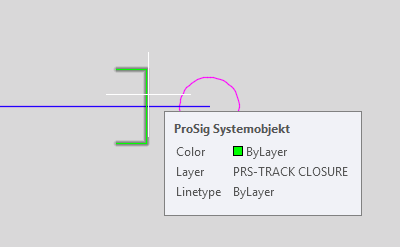
Illus.: Representation of a Track Closure of the type 'Bremsprellbock'
in the drawing
2.After the insertion, the function Edit Object(s) is used to check the attributes of the track closure in the drawing.
Command Line: OE
Ribbon: ProSig EPU -> Tools -> Edit Object(s)
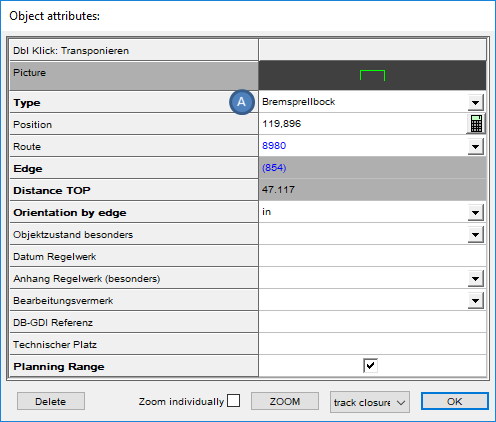
Illus.: Attributes of a Track Closure
oFor the attribute 'Type' (A) the technical design of the track closure needs to be specified. When specifying 'Other', a comment needs to be defined for the value field, which explains the track closure separately. Hints for creating comments for attributes is provided under Creating and Assigning Comments, from Step 5. By default, the attribute is automatically filled with 'Bremsprellbock' when it is inserted.
