Align Identifiers
Process:
•Align the labels of Track Identifiers to a temporary line.
Requirements:
•Specifying Track Identifiers within Train Stations
Description:
The Function 'Align Track Identifiers' can be used to align the labels of Track Identifiers to a temporary line in the drawing.
Procedure:
1.Start the function 'Align Track Identifiers'.
Command Line: PRS_GLEISBEZAUSRICHT
Ribbon: ProSig EPU -> Tools -> Services -> Align Track Identifiers
oAfter calling the function, the prompt 'Select start point of alignment line' is displayed via the command line.
2. Select the start-point of the temporary line at which the labels of the track identifiers are to be aligned.
oThe start-point is to be selected in such a way that all track identifiers whose labels are to be aligned are crossed by the line.
oAfter selecting the start point, the prompt 'Select end point of alignment line' is issued via the command line.
oA temporary line to the mouse pointer is drawn from the starting point. The labels of the track identifiers crossed by the line are positioned along this line. After the function has been completed, the line no longer exists.
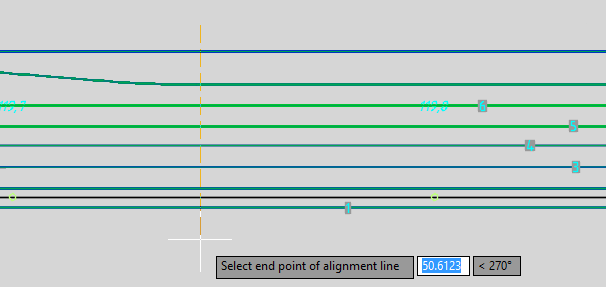
Illus.: Temporary line when aligning the Track identifiers for positioning the labels
3.Select the end-point of the temporary line to which the labels of the track identifiers are to be aligned.
oSelect the end point so that all track identifiers whose labels are to be aligned are crossed by the line. When selecting the point, pay attention to the angle of the temporary line.
oAfter completion of the function, the labels of the track identifiers are located along the selected line. The names of the aligned track identifiers are displayed in the command line.

Illus.: Aligned labels of Track Identifiers
