Trace Distance Automatically
Process:
•Removing a distance along the topology for all possible drivable routes.
Requirements:
•Import the PlanPro XML and if necessary, inserted dot-like PSOs.
Description:
With the function 'Trace Distance Automatically' distances along the topology can be removed (contour tracking). All possible target points are marked on the topology from which a target point is to be selected.
Procedure:
1.Start the function 'Trace Distance Automatically'.
Command Line: PRS_DIST_A_AUTO
Ribbon: ProSig EPU -> Tools -> Services -> Trace Distance Automatically
oAfter calling the function, the prompt 'Select start point or dot-like object:' is issued via the command line.
2.Select a starting point on a topological edge or a localized dot-like object.
oAt the selected point, a temporary vertical line is drawn perpendicular to the topological edge or to the location point of the dot-like object with the information positive and negative.
oThe prompt 'Enter distance (positive value in working direction, negative value against working direction) <0.00>:' appears.
3.Specify a distance to be removed along the topology.
oIf the function finds multiple destinations due to several possible routes, all destinations are temporarily marked on the topology.
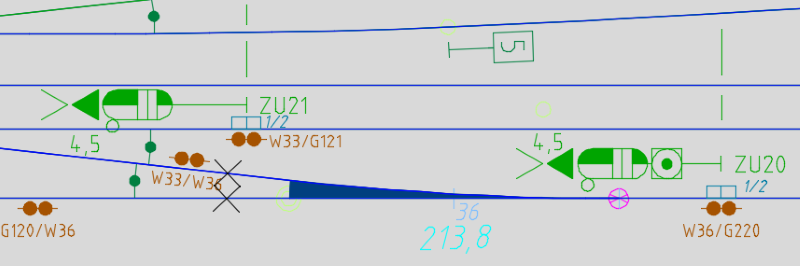
Illus.: Marked destinations for all possible drivable routes
oThen the prompt 'Multiple target positions found. Target positions marked. Select target position:' in the command line.
4.Select a target position, the selected target point is marked on the topology. The following prompt appears 'Von markiertem Punkt aus weitere Distanz abtragen (Yes/No) <Y> :'
oIf the prompt is confirmed with 'No', the function is terminated.
oIf the prompt is confirmed with 'Yes', step 3 must be repeated.
