Inserting of Track Clearance Section with the EPU Object Inserter
Process:
•Inserting of Track clearance section with the EPU-Object Inserter.
Requirements:
•Determining the Planning Direction
•Specifying Track Identifiers for Section Tracks
Description:
The Track clearance section is an Area Object and corresponds to the train detection system. When creating a clearance section with the EPU-Object Inserter, 'AzA' (Achszählabschnitt) is preset as the type of track clearance section.
There are currently two different ways to insert this object into the drawing. Under Track Clearance Planning, you will find the detailed description for inserting clearance message sections via the ribbon.
Information on the formulation of the object in the PlanPro glossary can be found on the page Planning Track Clearance under the description.
Procedure:
1.The Insertion of a track clearance section can be performed with the function EPU-Object Inserter. Select the Object type 'Track clearance section'.
Command Line: PRS_EPU_EINF
Ribbon: ProSig EPU -> Equipment SCT -> EPU-Object Inserter
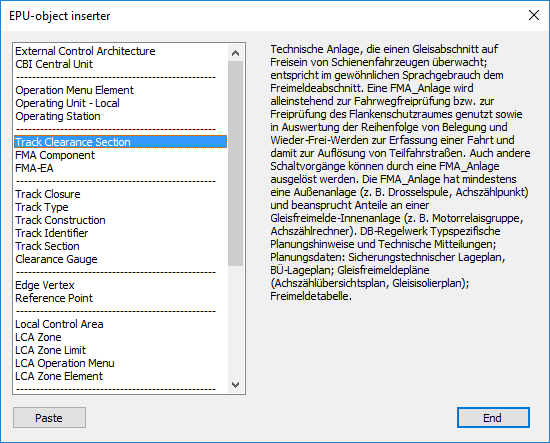
Illus.: Selection of object type Track clearance section in EPU-Object Inserter
2.With the button 'Paste' an area object 'Track clearance sections' from the list can be inserted into the drawing. The selection of the boundaries is described in more detail under Track Clearance with Axle Counter Sections, Step 3.
3.The track clearance section is displayed as an Area Object on the track set and stored on the PRS-TRACK CLEARANCE SECTION layer.

Illus.: Marked track clearance section W28
4.Assign the object attributes as described under Track Clearance with Axle Counter Sections, Step 4.
oWhen creating a track clearance section with the EPU Object Inserter, 'AzA' (Achszählabschnitt) is preset as the type of track clearance section. The type of track clearance section determines the representation of the associated FMA components. It can be redefined via the drop-down list of the 'Type' (A) attribute.

Illus.: Object Attributes of a Track clearance section
