Defining Localities
Process:
•Defining Localities
Requirements:
Description:
In ProSig, the locality is a dot-like object that is inserted into the free drawing area near the physical location of the locality. Localities can be created either by Import the PlanPro XML with the corresponding data or manually.
In the PlanPro glossary, the object is formulated as follows:
Locality (Oertlichkeit)
Railway systems and Operation control posts of the network.
The Locality should contain a valid designation according to Ril 100 and can be assigned to several routes with reference kilometer by means of 'ID Route Point'.
DB Rules and Regulations: Guideline 100.0001 Section 1 (1)
(Source: PlanPro Glossary)
Procedure:
1.Start EPU-Object Inserter and select the Object type 'Locality'.
Command Line: PRS_EPU_EINF
Ribbon: ProSig EPU -> Equipment SCT -> EPU-Object Inserter
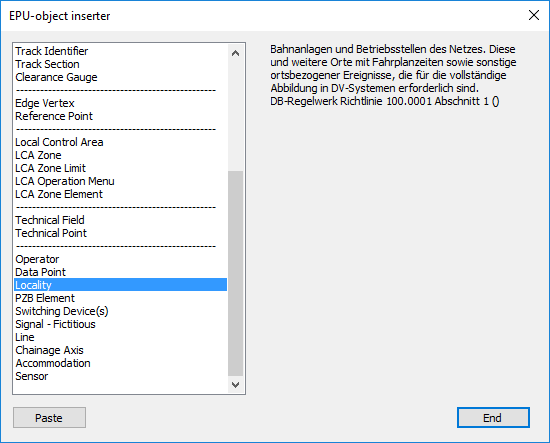
Illus.: Selection of the Object Type Locality in the EPU Object Inserter
2.With the button 'Paste' a new object 'Locality' is inserted into the drawing.
oDuring insertion, select a point in the free drawing area near the physical location of the locality, see also Dot-like PSO - Insertion in the Free Drawing Area.
oLocalities are Dot-like PSO and are stored on the Layer PRS-LOCALITY.
3.After the insertion, all relevant data should be entered using the function Edit Object(s).
Command Line: OE
Ribbon: ProSig EPU -> Tools -> Edit Object(s)
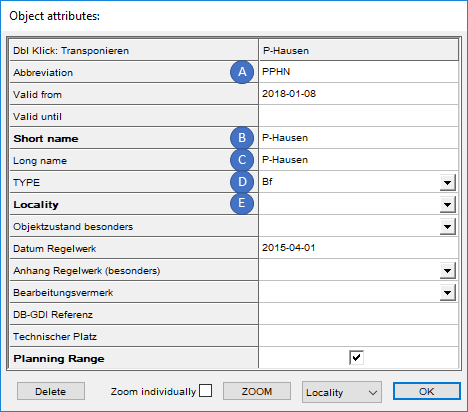
Illus.: Attributes of a Locality
oThe Attribute 'Abbreviation' (A) is used to indicate the abbreviation of the locality name according to Ril 100.0001 section 3.
oFor the Attributes 'Short name' (B) and 'Long name' (C) the name of the locality has to be indicated. In general, the attributes mentioned need to be assigned identically. The long name contains up to 40 characters and it will only be formed differently from the short name, if the 16 characters of the short name are not sufficient.
oThe Attribute 'TYPE' (D) is used to specify the type of locality. The notation of the values in the dropdown list corresponds to Ril 100. The significance of the codes used is described in Annex 1, Section 3 of Directive 100.0001.
oFor the Attribute 'Locality' (E) optionally another locality can be specified. The reference is used for the (operational) assignment of station parts to stations or between operating control posts.
4.In the ProSig project, all existing localities are displayed with the function Edit Object Type.
Command Line: PRS_OEA
Ribbon: ProSig EPU -> Tools -> Edit Object Type
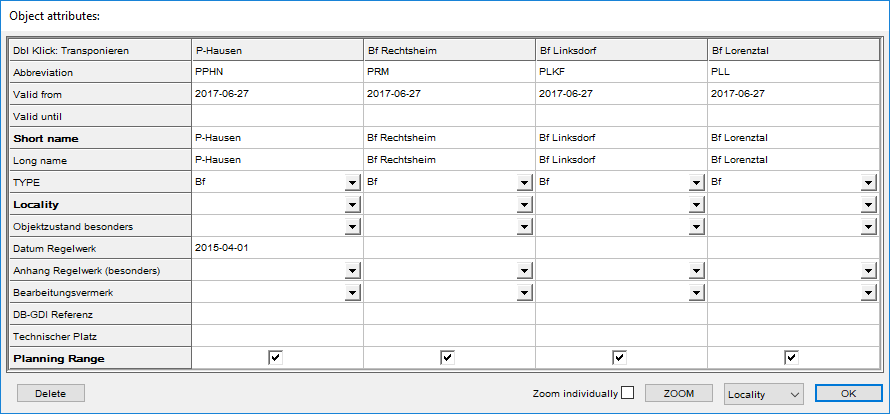
Illus.: Representation of all Localities in the ProSig Project
