Creation of Local Control Areas
Process:
•Inserting and Editing Local Control Areas
Requirements:
Description:
The Local Control Area (LCA) is a dot-like object that is represented in the drawing by a circle. The abbreviation 'LCA' is automatically added to the calculated designations of a Local Control Area.
In the PlanPro glossary, the object is formulated as follows:
LCA (NB)
Sub-area within a CBI central unit for which the responsibility can be temporarily transferred from the train controller to a local operator in order to implement shunting movements.
Communication between the train controller and the operator takes place through appropriate operating unit(s).
When the short range control is given, the train controller has no access to this area; the responsibility lies with the local operator. When the short range control is retrieved, the operator's responsibility is transferred back to the train director. For the return of the short range control, certain requirements may be necessary. In technical terms, the process of transferring/returning short range control is also known as "activation" and "deactivation".
The Local control area should be separated from the rest of the interlocking area by flank protection measures.
As a rule, every local control area includes at least one LCA zone.
DB Rules and Regulations:
DB AG does not have a set of rules and regulations for the planning of Local Control Areas.
(Source: PlanPro Glossary)
Procedure:
1.Start the function EPU-Object Inserter and select the Object type 'Local Control Area'.
Command Line: PRS_EPU_EINF
Ribbon: ProSig EPU -> Equipment SCT -> EPU-Object Inserter
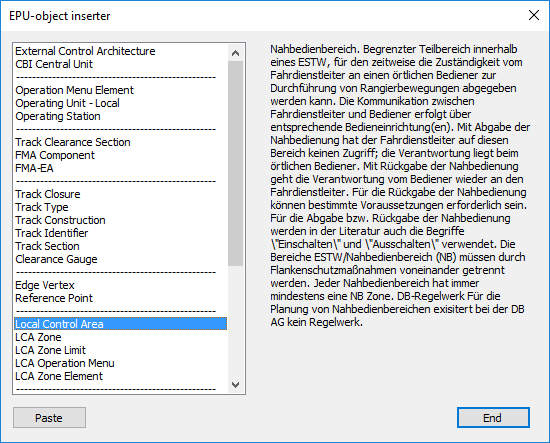
Illus.: Selection of the Object Type Local Control Area in the EPU-Object Inserter
2.With the button 'Paste' a new object 'Local Control Area' can be inserted into the drawing.
oWhen inserting, select a point near the Local control area.
oThe Local Control Area (LCA) object is a PSO and receives a graphical representative (circle) in the project drawing. The Object is stored on the Layer PRS-LOCAL CONTROL AREA.
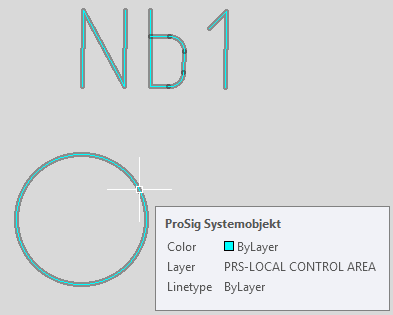
Illus.: Representation of a Local Control Area in the drawing
3.After the insertion, all relevant data can be specified using the function Edit Object(s).
Command Line: OE
Ribbon: ProSig EPU -> Tools -> Edit Object(s)
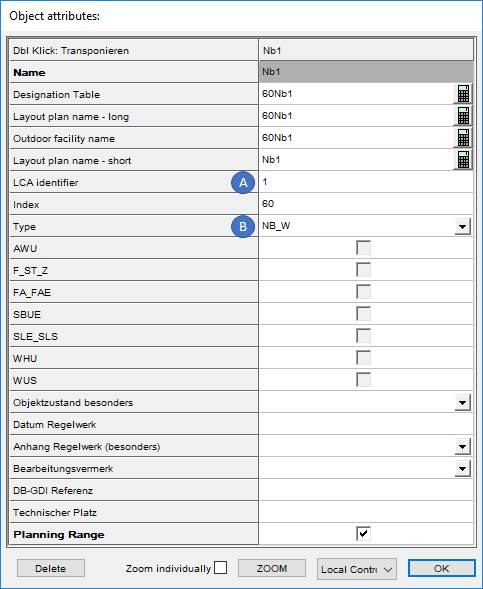
Illus.: Object Attributes of a Local Control Area
oIn the Attribute 'LCA identifier' (A), enter the numeric name of Local Control Area.
oThe specifications for the attribute 'Type' (B) of the local control area and the possible operating commands have to be specified by the operation and entered into the attributes after consultation or depending on the type of assignment. The Type of Local control area determines the functionalities possible within the LCA.
