Creating Track Construction
Process:
•Creation of Track Construction.
Requirements:
Description:
The Track Construction in ProSig is an Area Object and is created only when required.
In the PlanPro glossary, the object is formulated as follows:
Track Construction (Gleis_Baubereich)
Mark a section of track as under construction.
This object marks the area that is used as a track construction during planning. The topology of the track construction and the located objects are retained.
Attribute Type (Baubereich_Art)
Identification of the type of track construction to be displayed in the planning.
•ausgebaut: A temporarily extended track for which planning or inventory data needs to be included for the reasons of appropriateness (e.g. for locating objects).
•Baugleis: Implementation of the special attribute of a track or part of a track as a track construction specified by the construction planning phase in PT 1. The attribute Baubereich_Art as track construction should be applied exactly and only if measures result from it or in connection with it, which have to be represented in Signalling planning. In this case, the explanation on the track construction could not be withdrawn without changing the safety-related condition. However, the explanation and withdrawal of the statement on the track construction with purely operational consequences, especially within smaller time periods than the corresponding Signalling stages, cannot be represented in PlanPro. [according to Ril 408.0471, Ril 408.1471, Ril 408.1488]
•gesperrt: Safety-related blocked track with defined boundary. Additional description for PlanPro: The relevant tracks should be marked as closed under AP PT 1 (or inventory digitization). The removal of the track can only be lifted with a new planning (AP PT 1).
If 'sonstige' is selected, a edit note with the corresponding explanations needs to be added.
(Source: PlanPro Glossary)
Supporting video sequence:
Erzeugen_von_Baugleisen.mp4 (Size 4,7 MB)
Procedure:
1.The Insertion of a Track Construction is performed in the section 'Track Parameters' with the function 'Track Construction'.
Command Line: PRS_GLEIS_BAUBEREICH
Ribbon: ProSig EPU -> Planning Basis -> Track Parameter -> Track Construction
oIn the command line the prompt 'Pick point 1' appears.
2.By selecting the boundary points, a new Area Object 'Track Construction' can be created in the drawing.
oDuring the insertion, the boundary points of the area on the topological edge (Layer PRS-TOPOLOGICAL EDGE) have to be selected. Exit the selection with the Enter key.
oThe Track Construction is a PSO.
oAfter the creation of the track construction is displayed on the track set and stored on the Layer PRS-TRACK CONSTRUCTION.
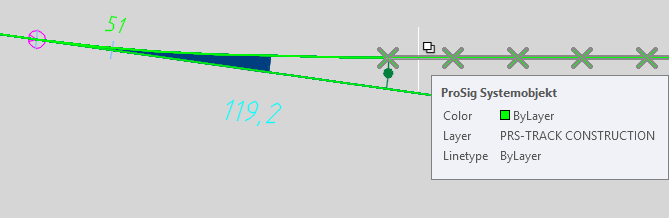
Illus.: Representation of a Track Construction in the Project drawing
3.After the insertion, the attribute 'Type' (A) should be specified using the function Edit Object(s).
Command Line: OE
Ribbon: ProSig EPU -> Tools -> Edit Object(s)
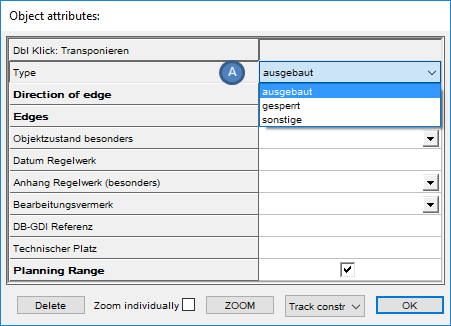
Illus.: Attributes of a Track Construction
oFor the Attribute 'Type' (A) the track type needs to be specified. If the value 'Sonstige' is specified in this field, a comment should be appended to the value field in which the track type is specified. Hints for creating comments for attributes can be found under Creating and Assigning Comments, from Step 5.
