Creating the Clearance Gauge with the EPU Object Inserter
Process:
•Creating the Clearance Gauge with the EPU-Object Inserter.
Requirements:
Description:
The Clearance Gauge is an Area Object in ProSig and should only be defined for areas where the structure gauge conditions deviate from the EBO.
There are currently two different ways to insert this object into the drawing. On the Creating Clearance Gauges page you can find the detailed process description for creating the track clearance using the ribbon.
Information on the formulation of the object in the PlanPro glossary can be found on the Creating Clearance Gauges page under the description.
Supporting movie sequence:
Erzeugen_des_Gleislichtraums.mp4 (Size: 2,5 MB)
Procedure:
1.The Creation of a Clearance Gauge can be performed with the function EPU-Object Inserter. Select the Object type 'Clearance Gauge'.
Command Line: PRS_EPU_EINF
Ribbon: ProSig EPU -> Equipment SCT-> EPU-Object Inserter
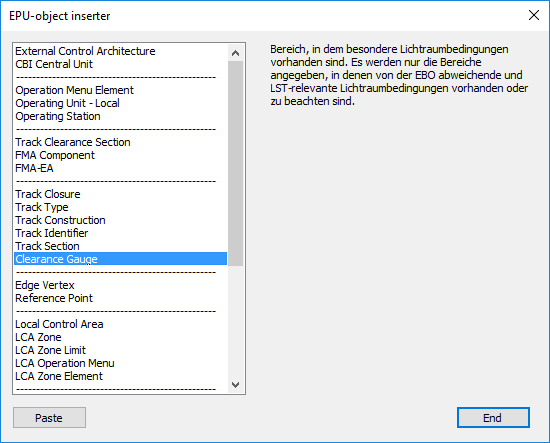
Illus.: Selection of the Clearance Gauge object type in the EPU Object Inserter
2.With the button 'Paste' a new object 'Clearance Gauge' can be inserted into the drawing. The procedure for inserting the object is described in Creating Clearance Gauges, Step 2.
3.The assignment of the attributes can be found in the description under Creating Clearance Gauges, Step 3.
