Deriving the ETCS Overview Plan
Process:
•Deriving the ETCS Overview Plans
Requirements:
•Planning Processes in Signalling Layout Plan
Description:
After creating the Signalling layout plan, the ETCS Overview plan can be derived. The General procedure for Deriving Schematic Plans should be followed. ETCS Track edge label can be created in the ETCS Overview plan. Gradient Range and Speed Range can be displayed in the ETCS Overview plan.
Procedure:
1.To assign another drawing to a Planning project, use the function 'Project Manager'.
Command Line: PRS_PROJEKTMANAGER
Ribbon: ProSig EPU -> ProSig Project -> Project Manager
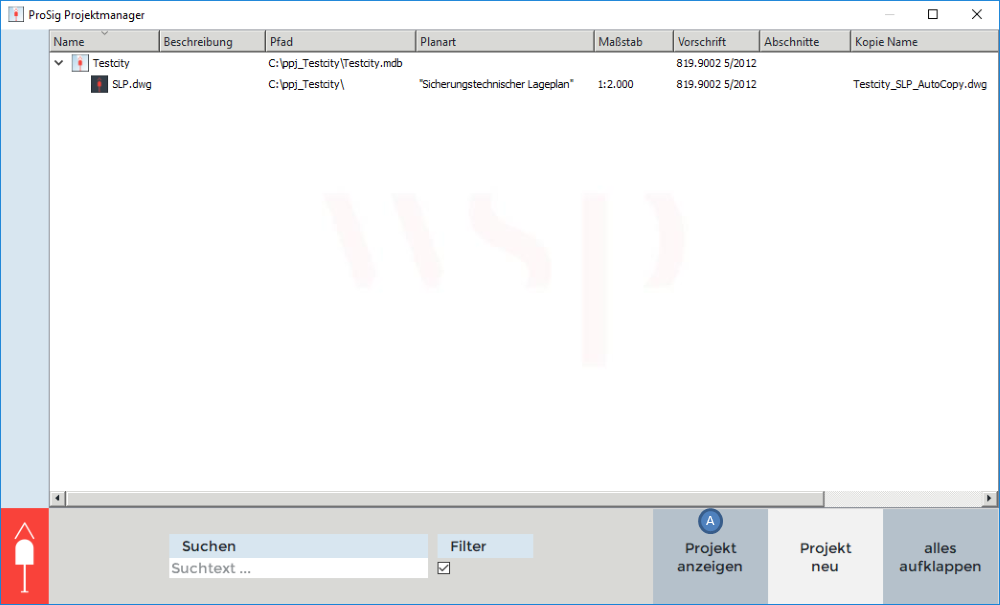
Illus.: Project manager with a project and associated Signalling layout plan
oThe project to which the drawing is assigned as ETCS Overview plan is not displayed in the Project Manager, it can be opened with the button 'Show project' (A).
2.By right-clicking on the project and selecting the menu item 'New drawing', another Auto CAD drawing can be assigned to the project.
3.Subsequently, the Drawing attributes of the assigned DWG can be defined. The attributes can be entered by double-clicking with the left mouse button in the respective field.
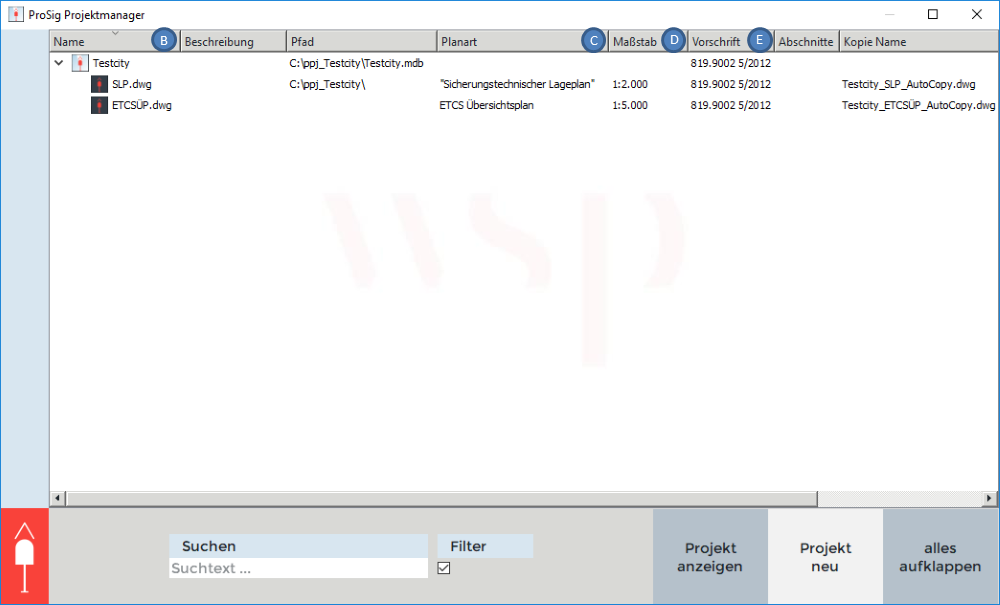
Illus.: Defining the drawing attributes for an ETCS Overview plan
oThe Attribute 'Name' (B) should be filled with the name of the drawing. If no name is entered, the name of the drawing is automatically determined when saving depending on the plan type set, so that the name is automatically assigned as 'ETCSÜP' for the ETCS Overview plan.
oThe Attributes 'Plan type' (C), 'Scale' (D) and 'Directive' (E) have to be defined for the ETCS Overview plan accordingly via the drop-down list.
4.Subsequently, the newly assigned drawing is saved by right-clicking on the drawing name and selecting the menu item 'Save'.
5.The drawing can be opened by right-clicking on the newly assigned drawing and selecting the menu item 'Open'. The ETCS Overview plan is transferred to the project and updated with the information from the project.
oIf no schematic plan has been added to the project before, ProSig system objects are automatically adjusted in the ETCS overview plan, but cannot be positioned due to the missing Topology and Chainage. First, the corresponding processes should be carried out as described under Deriving Schematic Plans.
oIf a schematic overview plan is added to the project before and both Chainage and Topology are available, the ETCS Overview plan is automatically generated from the existing schematic plan.
oIf Chainage leap exists in the project, these are automatically synchronized as part of the Chainage axis in the ETCS Overview plan. For several tracks on the same line, the Chainage leap is transferred to the corresponding location.
oThe Chainage leap is stored on the Layer PRS-CHAINAGE AXIS-CHAINAGE LEAP.
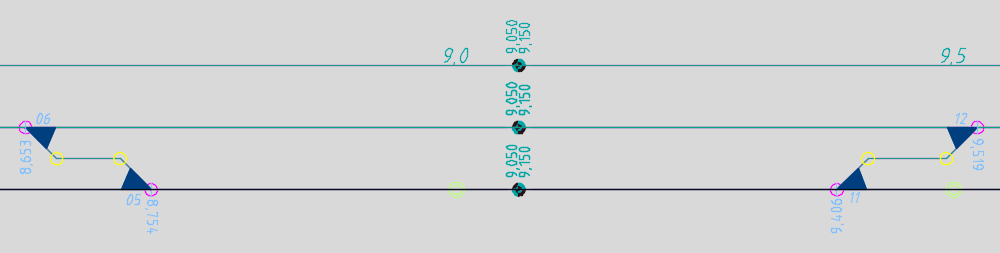
Illus.: Representation of a Chainage Leap in the ETCS Overview Plan
