Importing ETCS Data Point Addresses
Prozess:
•Importieren eines vorgegebenen Adresssatzes für Datenpunkte
Voraussetzung:
•Bei Projektbeginn ist der Datensatz mit den vorgegebenen Adressen bei DB InfraGO anzufordern (zurzeit in Form einer TXT-Datei)!
Beschreibung:
Datenpunkte erhalten bei ihrer Planung über die Bezeichnung eine eindeutige Identität. Die Bezeichnung eines Datenpunktes wird aus einem vorgegebenen Adresssatz genommen. Dieser Adresssatz muss vor der Planung der Datenpunkte im ProSig-Projekt bekannt gegeben werden und wird dort als Vorrat verwaltet:
•Bei der Vergabe einer Datenpunktbezeichnung kann nur eine Adresse aus dem vorgegebenen Adresssatz ausgewählt werden.
•Eine ausgewählte Adresse wird aus dem Vorrat entfernt. Somit kann jede Adresse nur einmal verwendet werden.
•Wird die Adresse für die Bezeichnung eines Datenpunktes geändert, wird die alte Adresse wieder in den Vorrat zurückgeführt. Somit steht sie wieder für die Vergabe einer Datenpunktbezeichnung zur Verfügung.
Beim Adressimport werden in ProSig die NID Adressen erzeugt, die den Datenpunkten zugewiesen werden können. Die Kombination aus NID_C und dem Präfix der DP Adresse ist hierbei immer eindeutig, so dass auch Adresssätze aus verschiedenen Bereichen (verschiedene NID_C) importiert werden können.
Unterstützende Filmsequenz:
Import_der_ETCS_Datenpunktadressen.mp4 (Größe 7,5 MB)
Vorgehensweise:
1.Die Funktion 'ETCS Adressen - Import' starten.
Befehlszeile: ZBS_IMPORT
Multifunktionsleiste: ProSig EPU -> Ausrüstung ETCS -> ETCS Adressen - Import
oEin Dialog zum Öffnen von Dateien wird angezeigt. Textdateien mit der Dateiendung *.TXT werden vorgefiltert.
2.Über den Datei-Öffnen-Dialog ist die Datei zu öffnen, welche die vorgegebenen Adressen für die Datenpunkte enthält.
3.Der Inhalt der ausgewählten Datei wird über ein Vorschaufenster anzeigt.
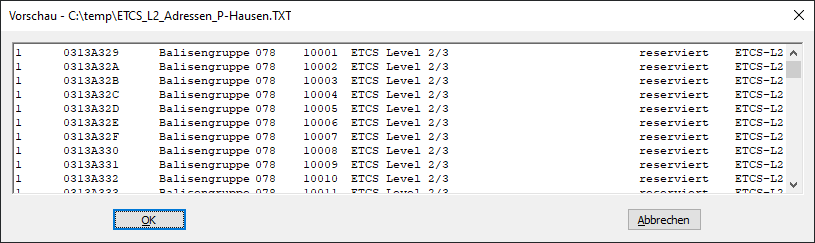
oMit der Schaltfläche 'OK' wird das Einlesen der Daten aus der ausgewählten Datei bestätigt. Die Datenpunktadressen werden in das ProSig-Projekt eingelesen.
oMit der Schaltfläche 'Abbrechen' kann das Einlesen der Daten abgebrochen werden.
4.Nach dem Import werden die Datenpunktadressen als logische Objekte 'NID Adresse' erzeugt. Nach dem Zuweisen zu einem Datenpunkt über die Eigenschaften des Datenpunktes wird der Datenpunkt in der NID Adresse eingetragen, siehe hierzu auch Einfügen der ETCS Streckenausrüstung (Datenpunkte). Die Adresse steht anschließend für andere Datenpunkte nicht mehr zur Verfügung.
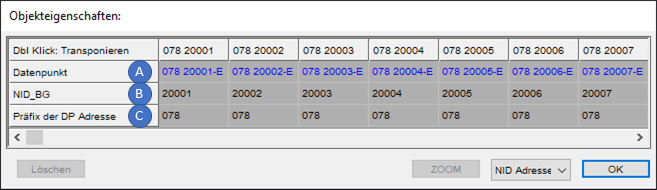
Bild: Eigenschaften der NID Adressen
oÜber die Eigenschaft 'Datenpunkt' (A) wird auf den Datenpunkt verwiesen, dem die NID Adresse zugeordnet wurde. Wurde die Adresse keinem Datenpunkt zugewiesen, ist die Eigenschaft (A) leer.
oDie Eigenschaft 'NID_BG' (B) ist Bestandteil der ETCS-ID gemäß Subset 26, Kapitel 7 und 8 und entspricht der Balisenkennung NID_BG in Spalte 2 der Datenpunkttabelle ETCS.
oDie Eigenschaft 'Präfix der DP Adresse' (C) ist Bestandteil der ETCS-ID gemäß Subset 26, Kapitel 7 und 8 und entspricht der Gebietskennung NID_C in Spalte 1 der Datenpunkttabelle ETCS.
5.Nicht verwendete Datenpunktadressen können mit der Funktion 'ETCS Adressen - Export' exportiert und hierbei aus dem Projekt gelöscht werden, siehe hierzu auch Exportieren von ETCS Adressen.
Befehlszeile: PRS_EXPORT_ETCS_ADRESSEN
Multifunktionsleiste: ProSig EPU -> Ausrüstung ETCS -> ETCS Adressen - Export
