Creating Lines with the EPU Object Inserter
Process:
•Creating Lines with the EPU-Object Inserter.
Requirements:
•Import the PlanPro XML with topology
Description:
In ProSig, the line is an Area Object that is used to define the line assignment for topological edges. To create a line manually, the corresponding topological edges have to be assigned. Afterward's, the line number can be entered using the attributes.
Information on the formulation of the object in the PlanPro glossary can be found on the page Assigning the Route Data under the description.
Procedure:
1.The manual creation of a Line can be performed with the function EPU-Object Inserter. Select the Object type 'Line'.
Command Line: PRS_EPU_EINF
Ribbon: ProSig EPU -> Equipment SCT-> EPU-Object Inserter
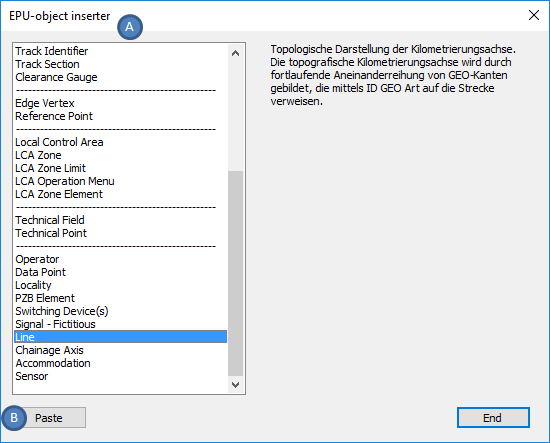
Illus.: Selection of the object type Line in the EPU object inserter
2.With the button 'Paste' (B) a area object 'Line' from the list (A) can be inserted into the drawing.
oWhen inserting, select the topological edges (layer PRS-TOPOLOGICAL EDGE). Exit the selection with the Enter key.
oThe Line is a PSO Area Object, that is stored on the PRS-LINE layer.
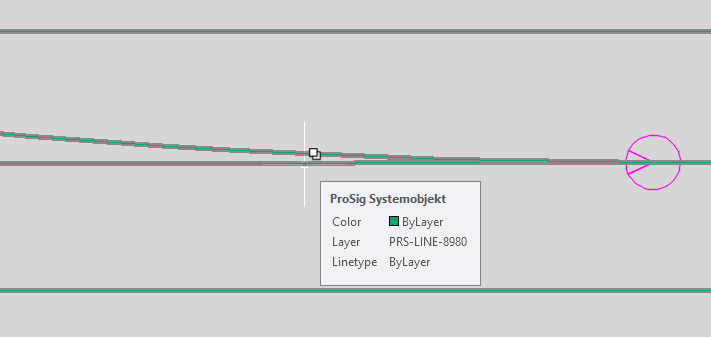
Illus.: Representation of the Area object Line in the drawing
oAn additional layer is defined for each line object. Its name is derived from the master layer name PRS-LINE and the name entered for the PSO (see also PSO Layer list). For example, the layer PRS-LINE-8980 is created for a line object with the name 8980.
oEach line object can be switched separately using the ProSig layer functions.
3.After inserting the line, the object can be edited using the Edit Object(s) function.
Command Line: OE
Ribbon: ProSig EPU -> Tools -> Edit Object(s)
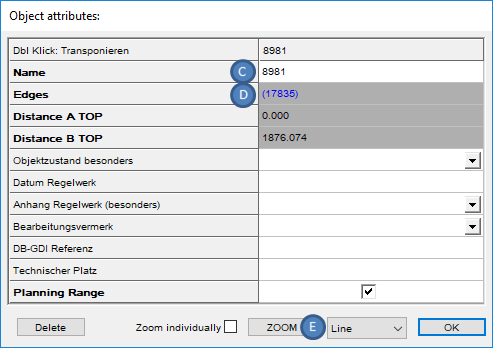
Illus.: Attributes of a Line Object
oEnter the line number for the 'Name' attribute (C).
oThe 'Edges' attribute (D) contains a link to the objects (or to the object) of the corresponding topological edge(s) of the line object. The subsequent editing of the edge assignment to the line object is done by right-clicking on the attribute and selecting the corresponding menu item in the context menu, see also PSO Area Object - Edit.
oBy clicking the button 'ZOOM' (E) the area object line in the drawing can be zoomed.
