Post-Editing the Switch Data and Crossing Data
Process:
•Insertion of missing Switches, Crossings and Slip switches.
•Verify and complete the object attributes of imported or manually inserted switches and crossings in XML-based projects.
Requirements:
Description:
Missing switches, crossings and slip switches can be inserted using the corresponding functions. The attributes of the imported and manually inserted Switch systems, Switch elements and Switch components have to be verified and updated if necessary.
Information on the construction of switches, crossings and slip switches are provided under Insertion of Switches, Crossings and Slip Switches.
Supporting video sequence:
Nachbearbeiten_Weichen_und_Kreuzungen.mp4 (Size: 7,7 MB)
Procedure:
1.Any missing switches, crossings and slip switches have to be inserted manually, see also Insertion of Switches, Crossings and Slip Switches.
2.Execute the function Edit Object Type and verify all existing switches, crossings and slip switches in the project. The Object types 'Switch System', 'Switch Element' and 'Switch Component' have to be selected one after the other.
Command Line: PRS_OEA
Ribbon: ProSig EPU -> Tools -> Edit Object Type
oThe Attributes of the switch system have to be filled or updated according to the PlanPro data model. Information on filling the data is provided in the tool tips of the object attribute.
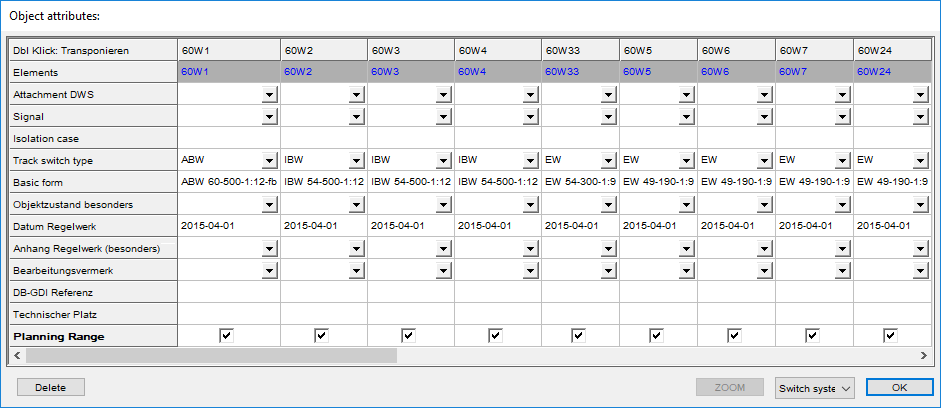
Illus.: PRS_OEA on object type Switch System
oThe Attributes of the switch elements have to be filled or updated according to the PlanPro data model. Information on filling the data is provided in the tool tips of the object attribute.
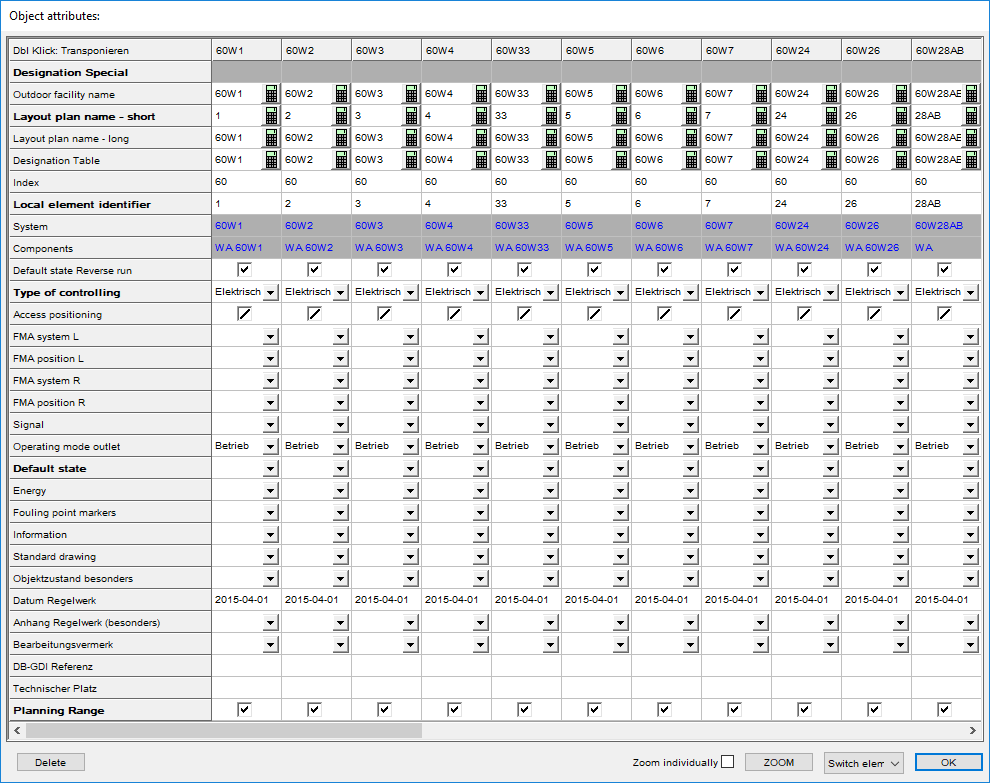
Illus.: PRS_OEA on object type Switch Element
oThe Attributes of the switch components have to be filled or updated according to the PlanPro data model. Information on filling the data is provided in the tool tips of the object attributes.
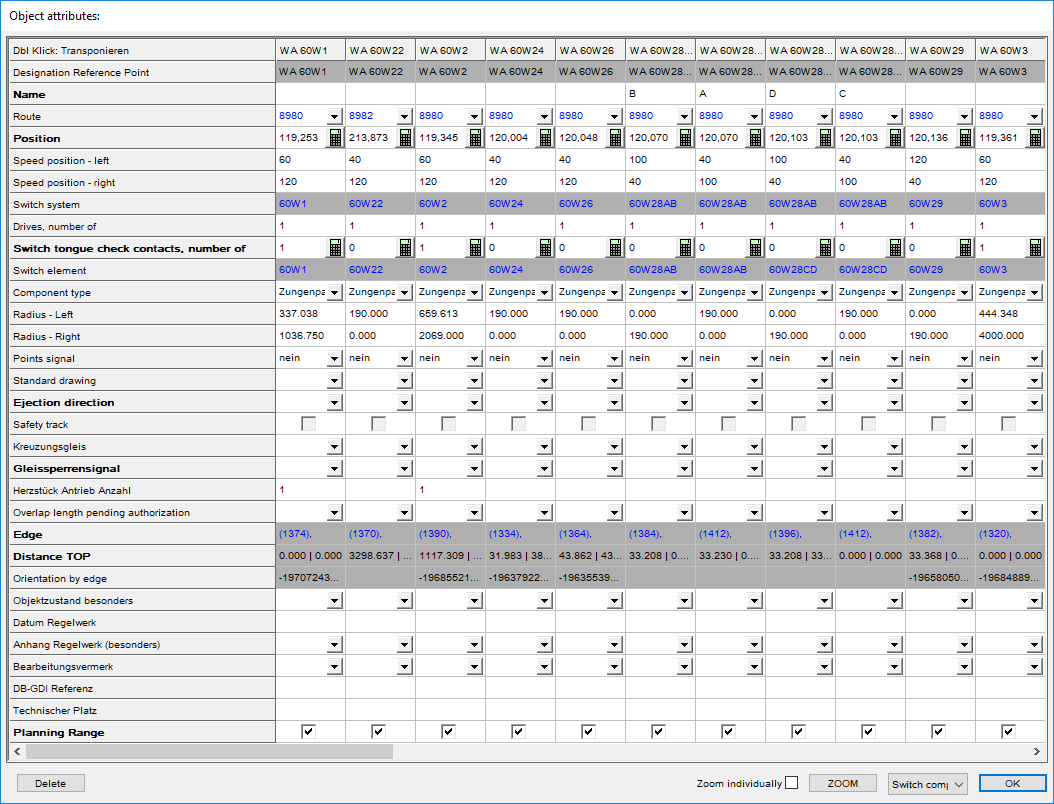
Illus.: PRS_OEA on object type Switch Component
