Move Objects along Topology
Process:
•Moving dot-like objects along topological edges by distance indicator.
Requirements:
Description:
With the function 'Move Objects Along Topology' existing objects which are located can be repositioned by specifying a distance at the topology.
Procedure:
1.Start the function 'Move Objects Along Topology'.
Command Line: SAK
Ribbon: ProSig EPU -> Tools -> Dienste -> Move Objects Along Topology
oAfter calling the function, the prompt 'Auszurichtende Objekte wählen - Bezugsobjekt als erstes' and 'Objekte wählen:' is issued via the command line.
2.Select objects in the drawing that are to be moved. If several objects are selected, the function checks whether they have the same location point at the topological edge. Only objects located at the same point on the topological edge can be moved together. The first object selected serves as the reference object. The object selection can be terminated by pressing the Enter key or the right mouse button.
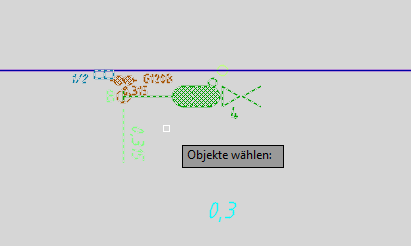
Illus.: Example for Selecting objects
3.After completing the object selection, the prompt 'Enter distance (positive value in working direction, negative value against working direction) <0.00>' is issued via the command line. The prompt is to be answered analogous to the distance interrogation when inserting localized objects, see also Dot-like PSO - Insertion at the topological edge, Step 4.
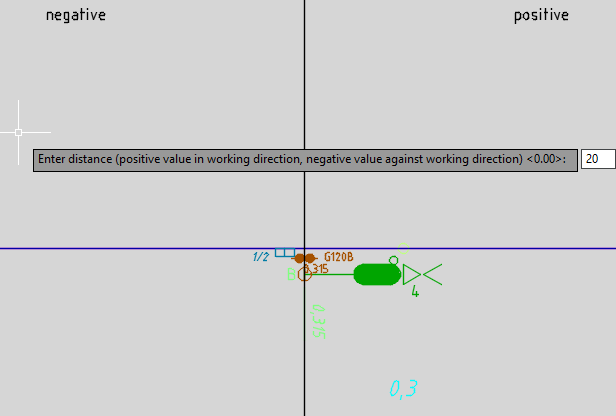
Illus.: Example of distance indication
4.After defining the distance and confirming the entry with the Enter key, all objects located at the location point of the reference object are moved together.
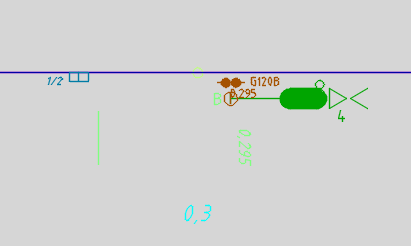
Illus.: Objects directly after displacement
oThe Objects can also be moved across a topological node (switch node). The prompt 'Multiple target positions found. Target positions marked. Select target position:' in the command line. After selecting the target position, the objects are moved and automatically aligned with the topological edge.
oIf the track magnet was arranged with a deviation from the signal position according to Ril. 819.1310, it must be repositioned separately as described from Step 1.
oThe Location underlining is not moved and must then be carried out again using the 'Position Base Line' function.
Command Line: ATT_UNT
Ribbon: ProSig EPU -> Tools -> Chainage -> Position Base Line
