Example: Inserting Speed Restriction Boards
Process:
•Inserting Speed restriction boards using the example signals Lf 6 km 121.2.
Requirements:
•see Signals - EPU
Description:
In this example, a Speed restriction board Lf 6 with the Signal symbol 9 is first created on track 21 at kilometer 121.2 in the ProSig project P-Hausen. Then a Speed restriction board Lf 6 with the Signal symbol 9 and a track assignment board is created at track 22 at kilometer 121.2.
It is described which attributes have to be edited in order to achieve a correct view in the drawing and (at a later time) ensure a complete export.
Supporting video sequence:
Beispiel_Einfuegen_von_Lf-Tafeln.mp4 (Size: 8,1 MB)
Procedure:
1.On Track 21 and Track 22, the insertion points for the speed restriction boards at kilometer 121.2 should be marked.
2.Plan the signal Lf 6 with the Signal symbol 9. A new signal is inserted with the button 'New' (C), as described under Insertion of Signals. To simplify insertion, the Signal type 'Lf6' can be selected in the pre-selection dialog.
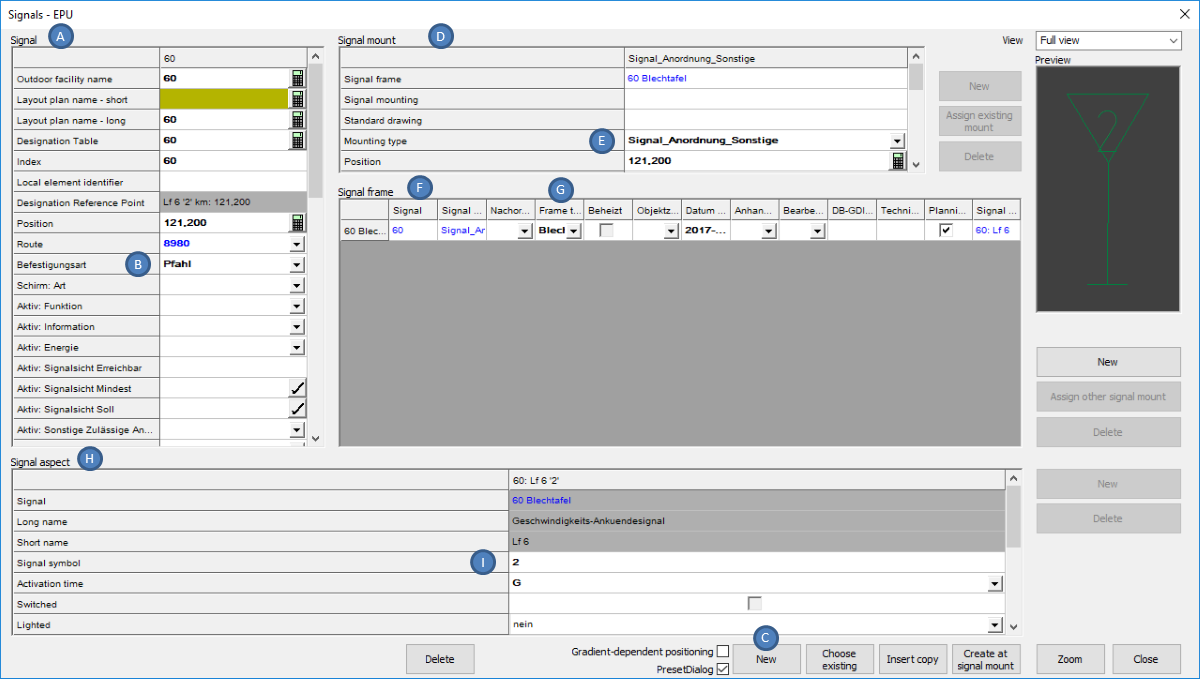
Illus.: Newly inserted signal of the Signal Type 'Lf6'
oWhen inserting, select the point marked in Step 1 (Track 21) on the topological edge.
oThe Signal is created in the section 'Signal' (A) with the Befestigungsart 'Pfahl' (B), a Signal mount (D) ('Mounting type' (E) = 'Signalanordnung Sonstige'), a Signal frame (F) ('Frame type' (G) = 'Blechtafel') and a corresponding Signal aspect (H) ('Signal aspect ID' = 'Lf_6' and 'Signal symbol' = '2').
3.For the automatically created Signal mount (D) the following attributes have to be edited:
Nr. |
Attribute |
Value |
1 |
Standard drawing |
S 501.33.5 Bild 1 Lf 6 Geschwindigkeits-Ankündesignal (Objekt Regelzeichnung) |
Table: Attributes to be edited in the section Signal mounting
4.After marking the Signal frame 'Blechtafel' (G), the Signal symbol (I) for the Pre-speed announcer should be adjusted in the section Signal aspect (H):
Nr. |
Signal aspect ID |
Switched |
Lighted |
Activation time |
Signal symbol |
1 |
Lf_6 |
nicht beleuchtet |
leer |
T |
9 |
Table: Signal aspect of the Signal frame to be edited
oThe adjusted Signal symbol is only displayed with the specified Signal symbol in the preview after closing the dialog and reopening it.
5.To lay the foundation, first mark the Signal mounting 'Signalanordnung Sonstige' (J). Then use the button 'New' (M) to create a new signal mounting for the foundation (K).
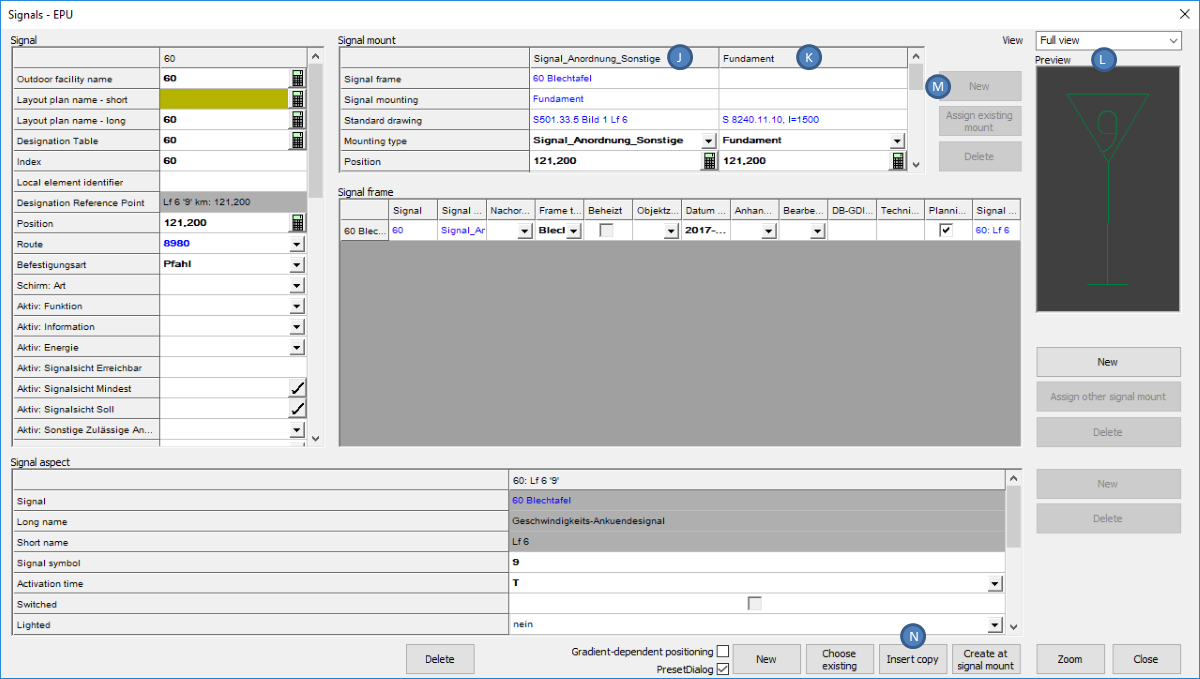
Illus.: Creating the Signal mounting 'Fundament' for the first Speed Restriction Board
For the foundation (K) the following attributes have to be edited:
Nr. |
Attribute |
Value |
1 |
Mounting type |
Fundament |
2 |
Standard drawing |
S 8240.11.10, l= 1500 |
Table: Attribute to be edited for the newly created Signal mounting 'Fundament'
6.Plan the signal Lf 6 with the Signal symbol 9 and a track assignment board. The second signal is created with the button 'Insert copy' (N). The procedure for inserting signals is described under Insertion of Signals.
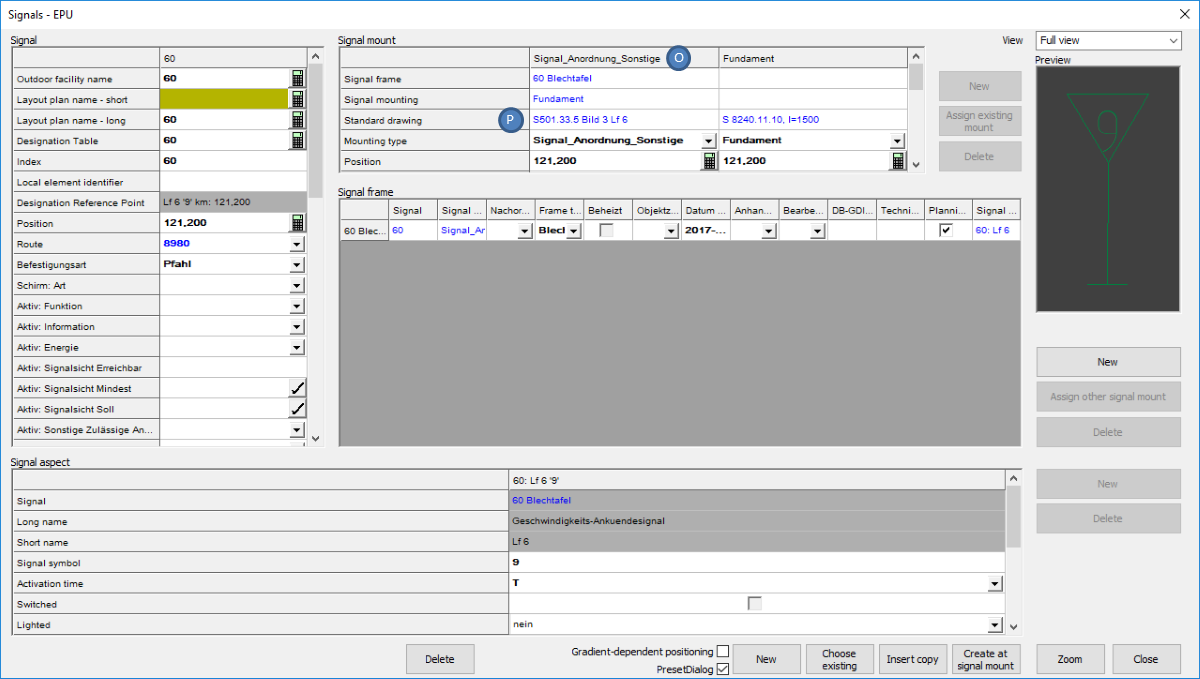
Illus.: Editing the Attributes of the Speed restriction board on track 22
oWhen inserting, select the point marked in Step 1 on the second topological edge (Track 22).
oThe Signal is created with the settings of the previously inserted Signal.
7.For the Signal mount (O) the attribute 'Standard drawing' (P) needs to be edited as follows:
Nr. |
Attribute |
Value |
1 |
Standard drawing |
S501.33.5 Bild 3 Lf 6 Geschwindigkeits-Ankündesignal (Objekt Regelzeichnung) |
Table: Attribute to be edited in the section Signal mounting
8.In order to create a new Signal frame for the track assignment board So 20 (T), first mark the Signal mounting 'Signalanordnung Sonstige' (Q). Then create a new signal frame 'Blechtafel' (R) with the button 'New' (S) in the section 'Signal frame'.
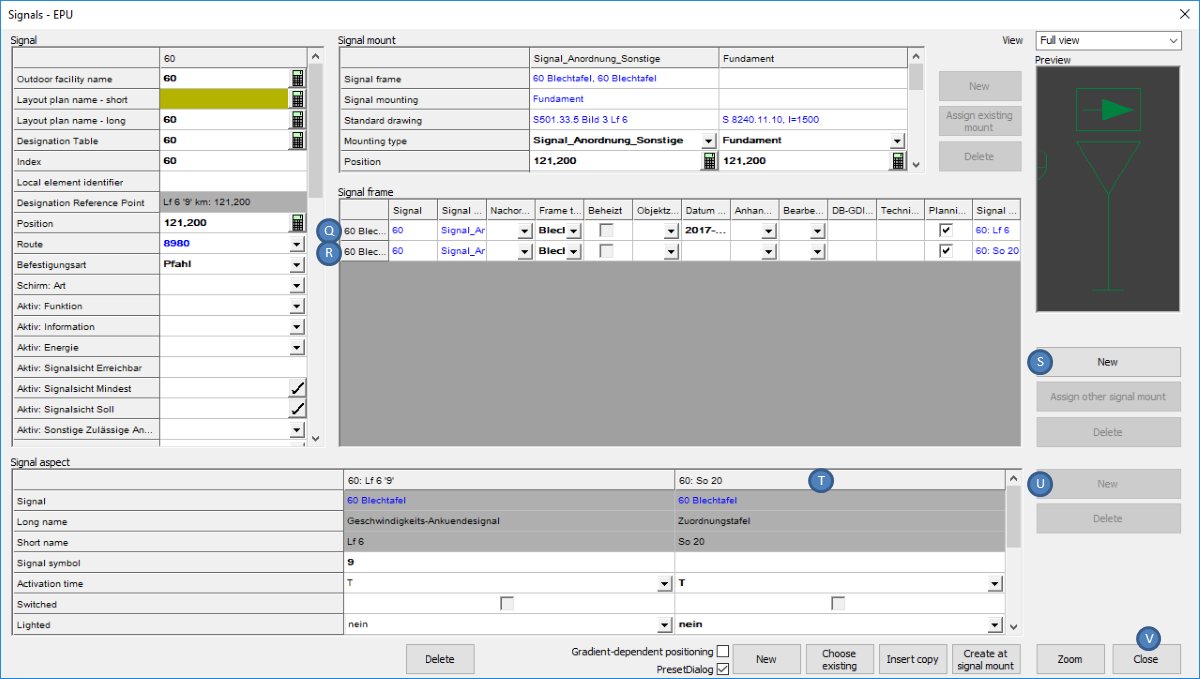
Illus.: Creating the Track assignment board on the Speed restriction board
The following attribute should be adjusted:
Nr. |
Attribute |
Value |
1 |
Frame type |
Blechtafel |
Table: Attribute to be edited for the Signal Frame of the Track assignment board
9.After marking the new Signal frame 'Blechtafel' (R) in the section 'Signal frame', the button 'New' (U) is used to create the following Signal aspect for the track assignment board So20 (T):
Nr. |
Signal aspect ID |
Switched |
Lighted |
Activation time |
Signal symbol |
1 |
So_20 |
nicht beleuchtet |
leer |
T |
leer |
Table: Signal aspect to be created for the Signal Frame of the Track assignment board
10.The button 'Close' (V) will close the dialog and the two signals are displayed in the drawing.
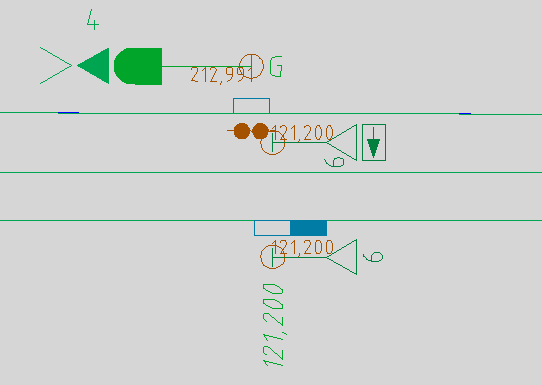
Illus.: Signals Lf 6 at km 121.2 in the drawing
