Creating an Operating Unit - Local
Process:
•Mapping of an Operating unit - Local (Control Panel, Operating Console etc.)
Requirements:
Description:
The Operating unit - Local is a dot-like object represented by a circle in the drawing.
In the PlanPro glossary, the object is formulated as follows:
Operating Unit - Local (Bedien_Einrichtung_Oertlich)
Illustration of an Operating unit - Local (control panel, operating console, etc.) as a physical element of the field installation.
Controllable elements, which are not operated by a CBI-Operator panel, can be changed over by an appropriate operating unit. In addition, the Operating unit contains keys for the communication between local responsible traffic controller (özF) and operator.
The Object Bedien_Einrichtung_Oertlich displays the physical training of the operating unit. The corresponding detector, key and control switches are modeled in the object Operation Menu Element. The logical functions of an operating unit for local control area and level crossings are located in the 'BUE Operation Menu Element' or 'LCA Operation Menu Element' objects.
The Bedien_Einrichtung_Oertlich is used for:
•Local control areas
•Level crossings (HET, UT, etc.)
•Emergency stop switches (Berliner S-Bahn) (not yet fully modeled)
•Key switches and Keys (Consent, Track clearance, End-of-train report, etc.)
•ZP 10/9-Operating panels
•Local transmission of end-of-train reports and
•Operating unit at interfaces to the Train control order working.
Operating units of Electrically located switches (EOW) are not modeled with this object.
(Source: PlanPro Glossary)
Procedure:
1.Start the function EPU-Object Inserter and select the Object type 'Operating Unit - Local'.
Command Line: PRS_EPU_EINF
Ribbon: ProSig EPU -> Equipment SCT -> EPU-Object Inserter
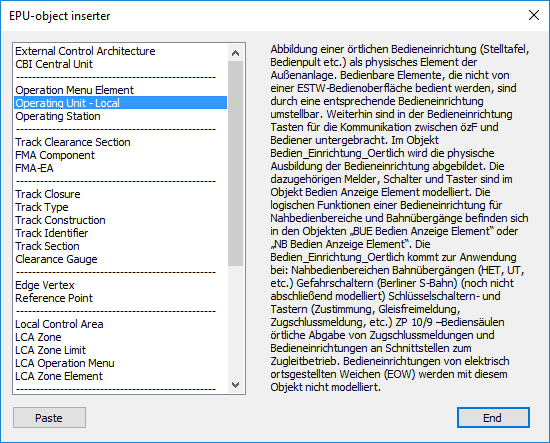
Illus.: Selection of the Object type Operating Unit - Local in the EPU-Object Inserter
2.With the button 'Paste' a new object Operating Unit - Local' can be inserted into the drawing.
oWhen inserting, select a point in the corresponding local control area near the element to be operated.
oThe Object Operating unit - Local is a PSO and receives a graphical representative (circle) in the project drawing. The Object is stored on the Layer PRS-OPERATING UNIT - LOCAL.
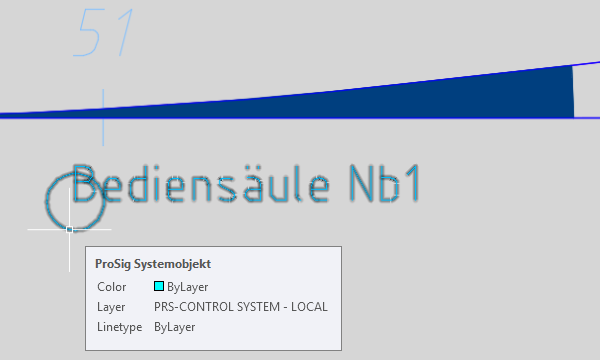
Illus.: Representation of an Operating Unit - Local in the drawing
3.After the insertion, all relevant data can be specified using the function Edit Object(s).
Command Line: OE
Ribbon: ProSig EPU -> Tools -> Edit Object(s)
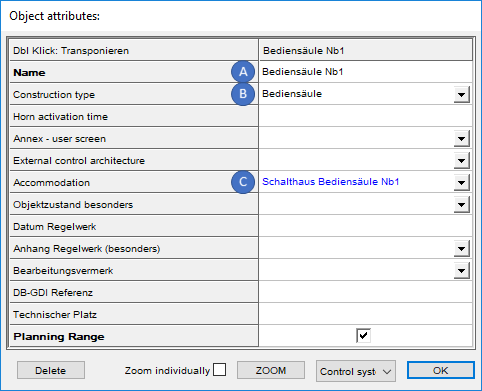
Illus.: Object attributes of an Operating Unit - Local
oFor the Attribute 'Name' (A), enter a name for the Operating Unit - Local.
oThe Attribute 'Construction type' (B) is used to indicate the construction type of the Operating unit, which results from the type and number of elements that can be operated.
oThe Attribute 'Accommodation' (C) contains a link to the corresponding accommodation in which the Operating Unit is accommodated.
