Creating the Technical Points
Process:
•Creating Technical Points with the EPU-Object Inserter.
Requirements:
Description:
A Technical Point is represented in ProSig as a Dot-like object located at the topological edge. The Technical Point is created, only when required.
In the PlanPro glossary, the object is formulated as follows:
Technical Point (Technischer_Punkt)
Description of other dot-like objects in the data model.
These are provided by external systems or added manually during planning. They only serve as information for planning decisions.
(Source: PlanPro Glossary)
Supporting video sequence:
Erzeugen_Technischer_Punkte.mp4 (Size 4,5 MB)
Procedure:
1.Start EPU-Object Inserter and select the Object type 'Technical Point'.
Command Line: PRS_EPU_EINF
Ribbon: ProSig EPU -> Equipment SCT -> EPU-Object Inserter
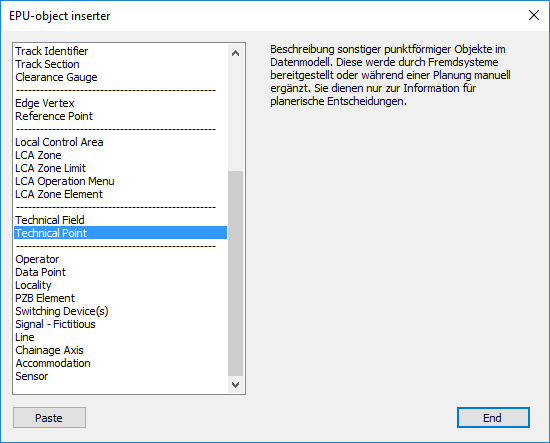
Illus.: Selection of the Object Type 'Technical Point' in the EPU-Object Inserter
2.The button 'Paste' is used to create a new object 'Technical Point' in the drawing.
oDuring the insertion, select a point on the topological edge (Layer PRS-TOPOLOGICAL EDGE).
oThe Technical Point is a PSO-Point Object.
oAfter the creation, the technical point is represented on the track set and stored on the Layer PRS-TECHNICAL POINT.
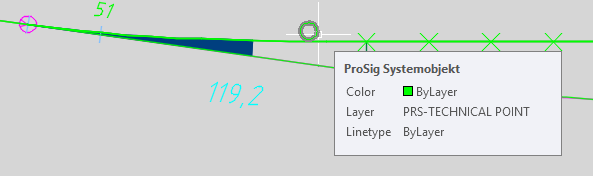
Illus.: Representation of a Technical Point in the Project Drawing
3.After the insertion, all relevant data should be specified using the function Edit Object(s).
Command Line: OE
Ribbon: ProSig EPU -> Tools -> Edit Object(s)
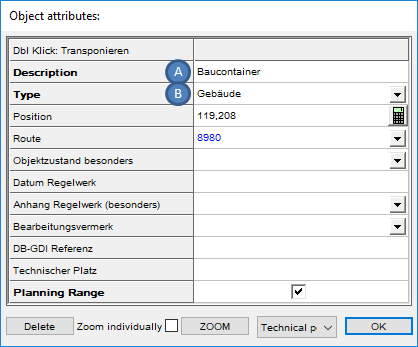 |
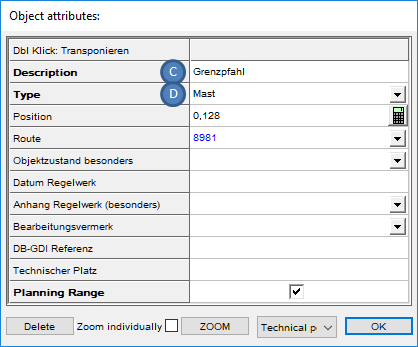 |
Illus.: Attributes of a Technical Point of the Type 'Gebäude' |
Illus.: Attributes of a Technical Point of the Type 'Mast' |
oFor the value of the attribute 'Description' (A, C) the verbal description or the name of the technical point should be given.
oFor the Attribute 'Type' (B, D) the type of the technical point is specified.
4.The Technical point may be moved to its physical location laterally next to the topological edge, after the insertion over the grip on the main object.
