Assigning Operating Functions to the Operating Unit
Process:
•Assignment of Operating functions to the Operating Unit of one or more LCA Zones
Requirements:
•Creation of Local Control Area Zones
Description:
The LCA Operation Menu is a dot-like object represented by a circle with the letter N in the drawing.
In the PlanPro glossary, the object is formulated as follows:
LCA Operation Menu (NB_Bedien_Anzeige_Element)
Assignment of operating functions to the operating unit of one or more NB_Zonen, through which traffic controller and local operators communicate with each other.
If operable elements are located within the NB_Zone, they can be (re)adjusted by an appropriate operating unit, assuming (re)adjustability is provided. The scope depends on the selected LCA type. The Operating unit also contains elements for communication between the traffic controller and the operator.
In this object, the logic of the Operating unit is mapped. If a operating unit contains elements from at least two different NB_Zonen, it is necessary to assign the Operating unit to the relevant NB_Zonen. The reference to the Operation menu element leads to the assignment of the physical accommodation.
DB Rules and Regulations:
DB AG does not have a set of rules and regulations for the planning.
The information can usually be found in the PT1 explanatory report.
(Source: PlanPro Glossary)
Procedure:
1.Start the function EPU-Object Inserter and select the Object type 'LCA Operation Menu'.
Command Line: PRS_EPU_EINF
Ribbon: ProSig EPU -> Equipment SCT -> EPU-Object Inserter
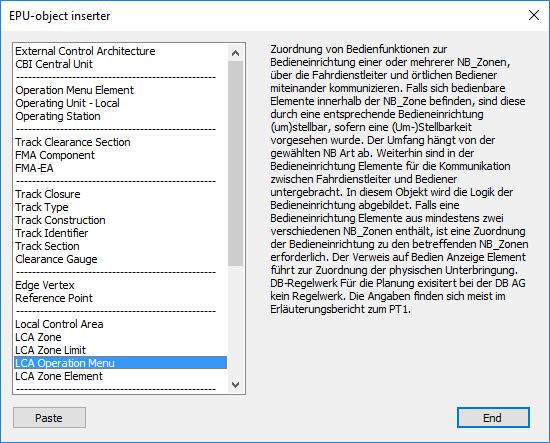
Illus.: Selection of the Object type LCA Operation Menu in the EPU-Object Inserter
2.With the button 'Paste' a new object 'LCA Operation Menu' can be inserted into the drawing.
oWhen inserting, select the location of the Operation Menu.
oThe Object LCA Operation Menu is a PSO and receives a graphical representative (circle) in the project drawing. The Object is stored on the Layer PRS-LCA OPERATION MENU.
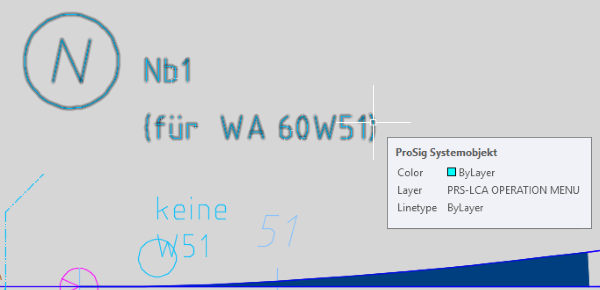
Illus.: Representation of a LCA Operation Menu in the drawing
oFor each LCA Zone Element located within the assigned LCA Zone (B), the name of the CBI Elements is automatically displayed in the drawing of the LCA Operation Menu.
3.After the insertion, all relevant data can be specified using the function Edit Object(s).
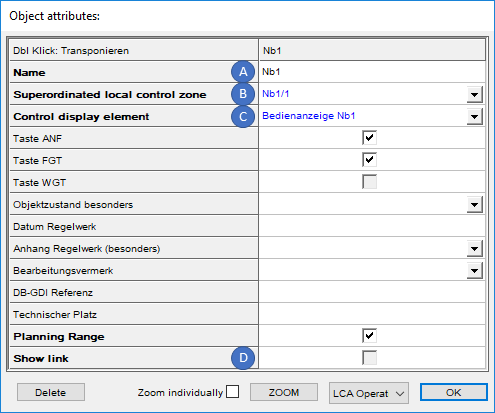
Illus.: Object Attributes of a LCA Operation Menu
oThe Attribute 'Name' (A) should be assigned the name of the LCA Operation Menu.
oThe Attribute 'Superordinated local control zone' (B) is used to specify the LCA Zone to which the planned LCA Operation Menu is assigned.
oThe Attribute 'Operation menu element' (C) can be used to refer the Assigning Operation Menu Element to Operating Unit and thus to establish the assignment to the physical accommodation of the keys.
oThe Configuration of the keys have to be specified by the operator and entered in the attributes after consultation or according to the type of task defined.
oBy selecting the attribute 'Show link' (D) the linking of the LCA Operation Menu with the corresponding LCA Zone can be displayed.
