Creating the Track Type
Process:
•Creating the Track Type.
Requirements:
Description:
The Track type describes the classification of the track from an operational point of view. During the insertion it is stored as an area object along with the topological edge. Topological nodes (switches or crossings) do not interrupt the Track type. The Attribute 'Track type' is used to differentiate between main and secondary tracks (in stations), section track and service siding. For a different track type, 'Sonstige' have to be selected here and explained with a comment.
In the PlanPro glossary, the object is formulated as follows:
Track Type (Gleis_Art)
Classification of the tracks from an operational point of view.
A distinction is made between main and secondary tracks in a station, as well as the differentiation between section track and service siding.
(Source: PlanPro Glossary)
Supporting video sequence:
Erzeugen_der_Gleisart.mp4 (Size 4,1 MB)
Procedure:
1.The Creation of the Track Type is performed in the section Track Parameter with the function 'Track Type'.
Command Line: PRS_GLEIS_ART
Ribbon: ProSig EPU -> Planning Basis -> Track Parameter -> Track Type
oIn the command line the prompt 'Pick point 1' appears.
2.By selecting the boundary points a new Area Object 'Track Type' can be created in the drawing.
oWhen inserting, the boundary points of the area on the topological edge (Layer PRS-TOPOLOGICAL EDGE) have to be selected. Exit the selection with the Enter key.
▪To determine the Track type of a Section track, the boundary points should be the home signals of the boundary stations on both sides of the section track. If the area under consideration ends at one side of the section track, the Area object Track type should be defined to the end of the topology.
▪If several routes between the boundary points are possible, intermediate points should be selected in order to clearly determine the progression of the area object Track type.
oFor the correct representation in the plot, the track type should be created for the entire track set.
oThe Track Type is a PSO.
oAfter the creation, the track type is displayed as an area object on the track set and stored on the Layer PRS-TRACK TYPE.
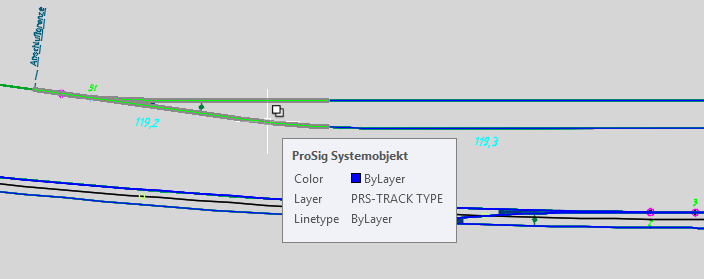
Illus.: Representation of the Track Type in the Project Drawing
3.After the insertion, the attribute 'Track type' (C) needs to be specified using the function Edit Object(s).
Command Line: OE
Ribbon: ProSig EPU -> Tools -> Edit Object(s)

Illus.: Attributes of a Track Type
oAn additional layer is defined for each track type specified in the project. The layer name is derived from the root layer name PRS-TRACK TYPE and the track type defined by the attributes of the PSO (see also PSO-Layer List).
▪Example: Layer PRS-TRACK TYPE-STRECKENGLEIS for a track type object with the specified Track type 'Streckengleis'.
oEach track type object can be switched separately using the ProSig layer functions.
oIf the track type to be assigned is not included in the drop-down list, the value 'Other' should be specified for the attribute. In this case, attach a comment for the value field in which the track type to be documented is specified. Hints for creating comments for attributes can be found under Creating and Assigning Comments, from Step 5.
4.The definition of underground tracks is defined by the insertion of Technical Fields.
