Creating Clearance Gauges
Process:
•Creating the Clearance Gauges.
Requirements:
Description:
The Clearance Gauge is an Area Object in ProSig and it should be defined only for areas where the Clearance Gauge conditions differ from the EBO.
In the PlanPro glossary, the object is formulated as follows:
Clearance Gauge (Gleis_Lichtraum)
Area in which special clearance gauge conditions exist.
The only areas indicated are those in which clearance conditions deviating from the EBO and SCT-relevant are present or have to be observed.
Attribute Structure Gauge (Lichtraumprofil)
Name of the Structure Gauge deviating from the EBO.
If the ENUM value 'Sonstige' is selected, a profile drawing should be attached with an edit note.
(Source: PlanPro Glossary)
Supporting video sequence:
Erzeugen_des_Gleislichtraums.mp4 (Size: 2,5 MB)
Procedure:
1.The Creation of the Track Clearance Gauge can be performed in the section Track Parameters with the function 'Clearance Gauge'.
Command Line: PRS_GLEIS_LICHTRAUM
Ribbon: ProSig EPU -> Planning Basis -> Track Parameter -> Clearance Gauge
oIn the command line the prompt 'Pick point 1' appears.
2.By selecting the boundary points a new Area Object 'Clearance Gauge' can be inserted into the drawing.
oDuring the insertion, the boundary points of the clearance gauge on the topological edge (layer PRS-TOPOLOGICAL EDGE) have to be selected.
oThe Clearance Gauge is a PSO.
oThe Clearance Gauge is represented as an Area Object on the track set and it is stored on the Layer PRS-CLEARANCE GAUGE.

Illus.: Representation of Clearance Gauge in the drawing
3. After the insertion, all relevant data needs to be entered using the function Edit Object(s).
Command Line: OE
Ribbon: ProSig EPU -> Tools -> Edit Object(s)
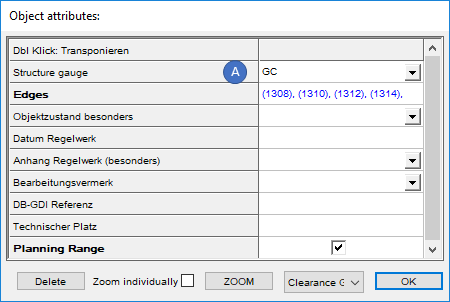
Illus.: Attributes of a Clearance Gauge
oFor the Attribute 'Structure gauge' (A), the clearance gauge deviating from the EBO needs to be specified. The following values are available:
▪1 SM DR
▪S-Bahn 80003
▪S-Bahn Berlin
▪Sonstige
▪GC
oIf the value 'Sonstige' is selected for the attribute 'Structure gauge' (A), a comment with attachment needs to be defined for the value field, in which the deviating structure gauge is described by means of a profile drawing. Hints for creating comments for attributes can be found under Creating and Assigning Comments, from Step 5.
