Creating the External Control Architecture
Process:
•Creating the External Control Architectures.
Requirements:
•Setting Up the CBI Central Unit
Description:
The External Control Architecture (ECA) is a logical object in ProSig which is represented in the project drawing depending on the assignment of the attributes 'Type' and 'Accommodation.
In the PlanPro glossary, the object is formulated as follows:
External Control Architecture
Technical object from which the CBI Elements of the field installation are controlled.
External Control Architecture (ECA) can be hierarchically arranged. The CBI Central Unit is always located above the highest element of the hierarchy. One or more elements of the field installation can be controlled by all ECA and their respective conditions can be imported. In the concatenation, the reference direction always points to the higher element in the hierarchy. The transmission of data and energy is modeled by separate references.
In conventional CBI technology (ESTW-Technik), the ECA corresponds to the ESTW-A. Cascading of ECA is common in new CBI technology (ESTW-Technik).
If a cabinet is part of a signal, it does not need to be planned as an ECA, in that case the cabinet is considered as part of the signal. If a cabinet can control several signals, then it is considered as an ECA.
Depending on the detail level of the planning, the primary and secondary power supply can be specified only in the fundamental way or the actual supplier can be indicated with a reference to it.
The ECA is only modeled as components of the CBI. Interfaces to other sub-systems (e.g. PZB, Lx, ETCS) are represented by the control element.
DB Rules and Regulations: Representation and labeling of the CBI building (ESTW-Gebäudes) in the Signalling Layout Plan according to Ril 819.9002
Attribute Type (Aussenelementansteuerung_Art)
Type of External Control Architecture (non-proprietary).
•ESTW_A: For conventional CBI structures (ESTW-Strukturen), the ECA is usually the ESTW-A (with the exception of the cabinet at the signal in certain cases as object controller, see External Control Architecture).
•Objektcontroller: In newer CBI technology (ESTW-Technik) the object controller (also cascaded) is increasingly used.
•BUE_Anschaltung: Relay room equipment of the Lx control building. ENUM is not applicable in the future and can no longer be used.
•Gleisfreimelde_Innenanlage: Unit which performs the logical processing of the information from the clearance detection system (e.g. Axle counter computer) and which is not directly assigned to an ESTW-A.
•Relaisstellwerk: The ECA consists of a (remote controlled by CBI Central Unit) Relay interlocking.
•virtuelle_Aussenelementansteuerung: The virtual external control architecture is used when the structure of the external control architectures (between CBI Central unit and controlled element) is not yet clear during PT 1 planning. A virtual external control architecture should cover the area of an ruling locality (e.g. a Station). In the non-proprietary part of the planning (including cable planning), the virtual ECA needs to be replaced by the actual structure of the ECA.
•sonstige: All other types that cannot be described with the other ENUM. A processing comment needs to be specified.
DB Rules and Regulations: Description in the Explanatory Report
(Source: PlanPro Glossary)
Supporting video sequence:
Erstellen_der_Aussenelementansteuerungen.mp4 (Size: 5,0 MB)
Procedure:
1.The Insertion of an External Control Architecture can be performed with the function 'External Control Architecture'.
Command Line: PRS_STW_AEA
Ribbon: ProSig EPU -> Planning Basis -> Signal Box -> External Control Architecture
2.During the insertion, select a point near the physical location of the External Control Architecture.
3.After the selection of insertion point and insertion angle, the following prompt appears: 'Select accommodation for external control architecture:'. Select a location where the External Control Architecture is physically located.
oIf the accommodation is selected directly in the drawing, the corresponding object is automatically entered in the attribute 'Accommodation' (H).
oIf no accommodation is selected, the External Control Architecture is created without an entry in attribute 'Accommodation' (H). In this case, the accommodation needs to be assigned subsequently by right-clicking in the value field of the attribute, menu item 'Assign Object(s)' and selecting a corresponding object in the drawing, see Editing And Displaying Complex Data - Assigning Objects.
4.The ECA is a PSO and has a graphical representative in the project drawing. The object is stored in the layer PRS-EXTERNAL CONTROL ARCHITECTURE.
During the creation of the External Control Architecture, the 'ESTW-A' assignment is preset as default value for the attribute 'TYPE' (D). Generally, the non-proprietary type of ECA is selected for this attribute.
oIf the ECA is assigned to an accommodation of the type 'Gebäude', it is represented as a crosshatch in the accommodation when the type 'ESTW_A' or 'Relaisstellwerk' is selected.
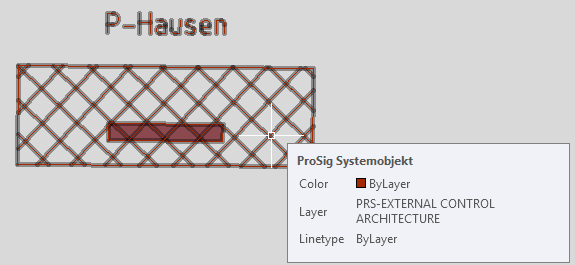
Illus.: Representation of an External Control Architecture in an Accommodation of Type Building
oIf no accommodation is assigned to the ECA, then it is represented as a circle in the drawing.
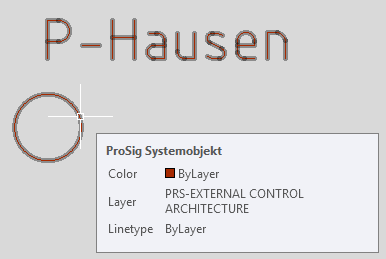
Illus.: Representation of an External Control Architecture with unassigned Accommodation
5.After the insertion, all relevant data should be entered using the function Edit Object(s).
Command Line: OE
Ribbon: ProSig EPU -> Tools -> Edit Object(s)
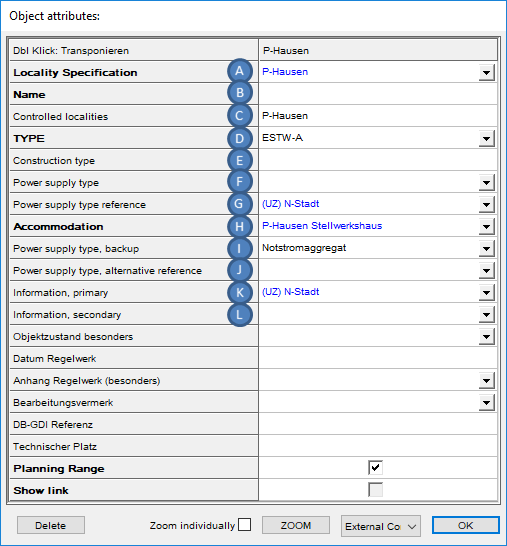
Illus.: Attributes of an External Control Architecture
oFor the Attribute 'Locality Specification' (A) the corresponding locality needs to be selected. The attribute is only relevant for higher-level ECA (ECA that is connected to a CBI central unit, such as ESTW-A).
oFor the Attribute 'Name' (B) enter the name of the ECA.
oFor the Attribute 'Controlled localities' (C) select the localities that are controlled by the External Control Architecture. The attribute is only to be filled for higher-level ECA.
oFor the Attribute 'Type' (D) select the non-proprietary type of ECA as described in Step 4.
oFor the Attribute 'Construction Type' (E) the manufacturer-related construction type of the controller can be specified. The attribute is a return date of AP PT 2 and is used for inventory data management.
oThe Power receiving coil of the ECA is planned as follows:
▪either by a reference to the power supplying CBI Central Unit or another ECA in the attribute 'Power supply type reference' (G)
▪or by specifying the type of power supply in the attribute 'Power supply type' (F).
For the power receiving coil, if a CBI Central unit, a different External Control Architecture or a level crossing is used, this can be specified in an unspecific way with this attribute in early planning phases. In further planning phases, the specific source of energy is alternatively specified with 'Power supply type reference' (G). If 'Other' is selected, an edit note is required (source: PlanPro glossary).
oFor the Attribute 'Accommodation' (H) select a location in which the External Control Architecture is physically located, see also Step 3.
oThe Alternative power receiving coil of the ECA can optionally be planned as follows:
▪either by a reference to an alternative energy supplying CBI or another ECA in the attribute 'Power supply type, alternative reference' (J)
▪or by specifying the type of alternative power receiving coil in the attribute 'Power supply type, backup' (I).
For the alternative power receiving coil, if a CBI Central unit, another External Control Architecture or a level crossing is used, this can be specified in an unspecific way with this attribute in early planning phases. In further planning phases, the specific source of the energy is alternatively indicated with 'Power supply type, alternative reference' (J). If 'Other' is selected, an edit note is required (source: PlanPro glossary).
oAs an allocation of the attribute 'Information, primary' (K), the associated CBI central unit or an associated ECA needs to be selected. The selection is performed from the drop-down list or by right-clicking in the value field of the attribute, menu item 'Assign Object(s)' and then selecting a corresponding object in the drawing, see Editing And Displaying Complex Data - Assigning Objects.
▪If a reference is established to an External Control Architecture (or more than one ECA in a row), then the hierarchically highest ECA should refer to a CBI Central Unit.
oThe Attribute 'Information, secondary' (L) can be assigned to an associated ECA. The selection is performed from the drop-down list or by right-clicking in the value field of the attribute, menu item 'Assign Object(s)' and then selecting a corresponding object in the drawing, see Editing And Displaying Complex Data - Assigning Objects.
6.If an External Control Architecture needs to be used for all other newly inserted objects, the function Edit Project Object can be used to specify the current External Control Architecture. The associated attribute is then preassigned for newly created objects, see Defining Project attributes and Pre-settings.
