Creating an Operating Station
Process:
•Creating an Operating Station
Requirements:
•Setting Up the CBI Central Unit
Description:
In ProSig, the Operating station is a Dot-like Object and is represented in the project drawing after its allocation to an accommodation within these objects. The representation depends on the allocation of the attribute 'Type'.
In the PlanPro glossary, the object is formulated as follows:
Operating Station (Bedien_Platz)
Local control of the Operating and Signalling devices for the operational use of an electronic interlocking.
The Operating station can be connected both to an Operating district and to a CBI Central Unit. However, the installation location is not necessarily to be a power-on location. The Operating station can also be located as a remote operating station at different locations. For example, when there is not sufficient space in the module building of the CBI Central Unit and the operating station should be accommodated in the adjacent old interlocking building.
In order to describe the general characteristics of the operating station in PT 1 to the supplier, the note has to be provided, whether it is an emergency operating station or a standard operating station.
As there can be different combinations and several instances of operating station, here the following exemplary variants:
•CBI Central Unit connected to a operating district with local emergency operating station in the module building and standard operating stations in the operating control center (e.g. CBI Orxhausen/Siemens)
•CBI Central Unit with peripheral standard operating stations and local emergency operating station in the module building (e.g. CBI Kreiensen/Bombardier)
•CBI Central Unit connected to a operating area with peripheral emergency operating station in the old interlocking station and standard operating stations in the operating control center (e.g. CBI Oldenburg Nord/Siemens)
Four types of operating stations are derived from this context:
•Standard-Bedienplatz-System (Standard_BPS)
•Standard-Bedienplatz-System abgesetzt (Standard_BPS_Abgesetzt)
•Not-Bedienplatz Not-BPS-System (Not_BPS)
•Not-Bedienplatz Not-BPS-System abgesetzt (Not_BPS_Abgesetzt)
In the PT 1 BZ for the operating station, the facilities and equipment as well as the provision of electrical energy supply and data are planned and it is installed in the room.
(Source: PlanPro Glossary)
Supporting video sequence:
Bedienplatz_erstellen.mp4 (Size: 2,2 MB)
Procedure:
1.The Insertion of an Operating station can be performed with the function 'Operating Station'.
Command Line: PRS_STW_BEDIENPLATZ
Ribbon: ProSig EPU -> Planning Basis -> Signal box -> Operating Station
oThe insertion point is a point located close to the associated accommodation.
oThe Operating station is a PSO-Point Object, which can be positioned in the free drawing area.
2.After the selection of the insertion point and the insertion angle, the following prompt appears: 'Select accommodation for operating station:'. Select an accommodation in which the operating station is physically located.
oWhen the accommodation is selected directly in the drawing, the corresponding object is automatically entered in the attribute 'Accommodation' (G).
oIf no accommodation is selected, the operating station is created without an entry in attribute 'Accommodation' (G). In this case, the following accommodation is assigned by right-clicking the value field of the attribute, menu item 'Assign Object(s)' and then selecting a corresponding object in the drawing, see Editing And Displaying Complex Data - Assigning Objects.
3.In the prompt 'Select CBI Central Unit', select a CBI central unit where the operating station is connected. The installation location of the operator station does not necessarily have to be the power-on location of the operator station.
oIf the CBI central unit is selected directly in the drawing, the corresponding object is automatically entered in the attribute 'Assignment' (H).
oIf no CBI central unit is selected, the operating station is created without an input in attribute 'Assignment' (H). In this case, the CBI central unit should be assigned subsequently by right-clicking in the value field of the attribute, menu item 'Assign Object(s)' and then selecting a corresponding object in the drawing, see Editing And Displaying Complex Data - Assigning Objects.
4.The Operating station is a Dot-like PSO and has a graphical representation in the project drawing. The object is stored on the layer PRS-OPERATING STATION.
During the creation of the Operating station, for the attribute 'Type' (A) the allocation 'Not-BPS' is preset as default value. Basically, the specification of the operating station needs to be selected for this attribute.
oIf an accommodation is allocated to the operating station, it is represented in the accommodation depending on the allocation of the attribute 'Type' (A).
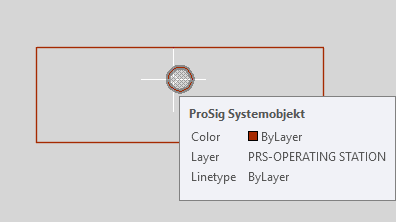
Illus.: Representation of an Operating Station (Not-BPS) in an Accommodation
oIn addition, if a CBI central unit is assigned to the operating station, it is represented in the accommodation of the CBI central unit depending on the allocation of the attribute 'Type' (A).
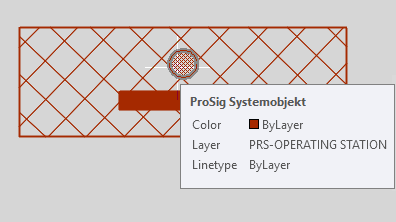
Illus.: Representation of an Operating station (Standard-BPS) in the Accommodation
| of a CBI central unit |
oIf no Accommodation and no CBI central unit are allocated to the Operating station, it is represented as a circle in the drawing.
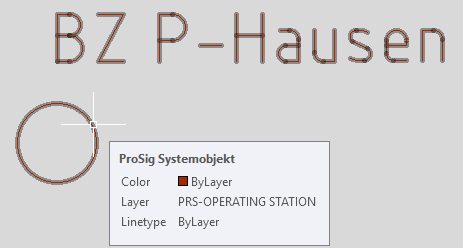
Illus.: Representation of an Operating station without allocated Accommodation and CBI Central Unit
5.After the insertion, all relevant data have to be entered using the function Edit Object(s).
Command Line: OE
Ribbon: ProSig EPU -> Tools -> Edit Object(s)
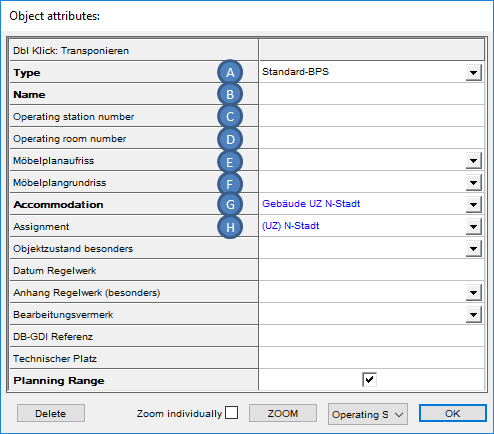
Illus.: Attributes of an Operating Station
oThe name of the operating station is specified in the attribute 'Name' (B). This refers to the name of the workstation (e.g. in a Operating section).
▪Commonly used are regionally dependent successions of alphanumeric and special characters (e.g. Operating Station Designation 'özF Celle Süd' in the BZ Hannover).
oThe Number or Short designation of the Operating Station is entered for the attribute 'Operating station number' (C).
oIn the Attribute 'Operating room number' (D), the number or designation of the room in which the operating station is located can be specified.
oIn the Attribute 'Möbelplanaufriss' (E), reference can be made to an Object Attachment in PDF format which describes the horizontal structure of the operating units of an operating control center. For this purpose, first an object attachment needs to be created.
oIn the Attribute 'Möbelplangrundriss' (F), reference can be made to an Object Attachment in PDF format which describes the installation area and the connections for electrical energy and data of the operating stations of an operator control center. For this purpose, first create an object attachment.
