Creation of ETCS Track Edges
Prozess:
•Automatisches Erstellen der ETCS Gleiskanten
•Manuelles Erstellen der ETCS Gleiskanten
•Löschen der ETCS Gleiskanten
•Exportieren der ETCS Gleiskantenbezeichner
Voraussetzung:
Beschreibung:
Die ETCS Gleiskante ist in ProSig ein Bereichsobjekt. Wurden die ETCS Knoten in die Zeichnung eingefügt, können die ETCS Gleiskanten im Sicherungstechnischen Lageplan automatisch erzeugt werden.
Die Bezeichnungen der ETCS Gleiskanten werden laut Ril 819.1344 automatisch vergeben. Die Gleiskantenbezeichner werden an den zugehörigen Gleiskanten in der Zeichnung dargestellt.
In PlanPro ist das Objekt wie folgt formuliert:
ETCS Gleiskante (ETCS_Kante)
Abbildung der Kante des ETCS-spezifischen Knoten-Kanten-Modells auf das topologische PlanPro-Knoten-Kanten-Modell.
(Quelle: PlanPro-Modell)
Unterstützende Filmsequenz:
Erstellen_der_ETCS_Gleiskanten.mp4 (Größe 9,3 MB)
Vorgehensweise:
1.Zum automatischen Erstellen der ETCS Gleiskanten die Funktion 'Bändereditor' starten.
Zum manuellen Erstellen der ETCS Gleiskanten weiter bei Schritt 4.
Befehlszeile: PRS_BAENDER
Multifunktionsleiste: ProSig EPU -> Ausrüstung ETCS -> Bändereditor
2.Die Registerkarte 'ETCS Gleiskanten' auswählen.

Bild: Bändereditor - Registerkarte 'ETCS Gleiskanten'
3.Mit der Schaltfläche 'Gleiskanten erzeugen' (A) werden die ETCS Gleiskanten automatisch erzeugt.
oWurden die ETCS Gleiskanten erfolgreich erzeugt, erfolgt eine entsprechende Meldung.
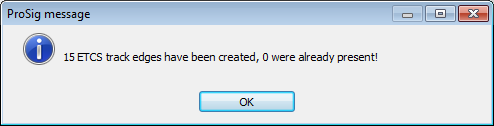
Bild: Info-Dialog beim erfolgreichen Erzeugen der ETCS Gleiskanten
oNach dem Erzeugen werden die ETCS Gleiskanten in der Liste 'Vorhandene ETCS Gleiskanten' (C) abgelegt. In der Zeichnung werden sie an den zugehörigen Gleiskanten dargestellt.
oDie ETCS Gleiskanten sind Bereichsobjekte, die mit der zugehörigen Bezeichnung auf dem Layer PRS-ETCS GLEISKANTE abgelegt werden.
oFür die Darstellung der zugrunde liegenden Geschwindigkeiten in der Bezeichnung der ETCS Gleiskante sind die Geschwindigkeitsprofile zu erzeugen und die Geschwindigkeiten entsprechend einzutragen, wie unter Editieren der Geschwindigkeitsdaten beschrieben.
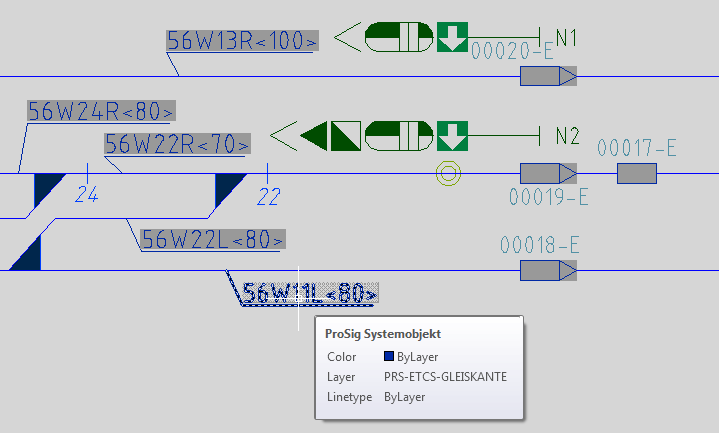
Bild: Darstellung der ETCS Gleiskanten nach dem Abgleich in den ETCS Übersichtsplan
4.Zum manuellen Erstellen der ETCS Gleiskanten die Funktion 'EPU-Objekteinfüger' ausführen.
Befehlszeile: PRS_EPU_EINF
Multifunktionsleiste: ProSig EPU -> Ausrüstung LST -> EPU-Objekteinfüger

Bild: Auswahl der Objektart ETCS Gleiskante im EPU-Objekteinfüger
5.Mit der Schaltfläche 'Einfügen' kann ein neues Objekt 'ETCS Gleiskante' in die Zeichnung eingefügt werden.
oEs sind zwei ETCS Knoten in der Zeichnung zu wählen, zwischen denen auf der topologischen Kante eine Verbindung besteht. Diese Verbindung darf nur in eine Richtung (also ohne Umkehrung) laufen.
6.Mit der Schaltfläche 'Gleiskanten löschen' (B) werden die ETCS Gleiskanten gelöscht. Die Liste 'Vorhandene ETCS Gleiskanten' (C) wird geleert und die Gleiskanten werden aus der Zeichnung entfernt.
7.Mit der Schaltfläche 'Exportieren' (D) werden die ETCS Gleiskanten aus der Zeichnung exportiert, siehe Liste der ETCS Gleiskanten.
8.Nach dem Markieren einer ETCS Gleiskante in der Liste (C) können mit der Schaltfläche 'Objekteditor' (E) die Objekteigenschaften angezeigt werden.

Bild: Objekteigenschaften einer ETCS Gleiskante
oDie Eigenschaft 'Bezeichnung' (F) wird beim Erzeugen der ETCS Gleiskanten gemäß Ril 819.1344 automatisch vergeben.
oDie Eigenschaften 'ETCS Knoten A' (G) und 'ETCS Knoten B' (H) werden automatisch mit einem Verweis auf die ETCS Knoten am Start- und Endpunkt der ETCS Gleiskante befüllt.
oFür die Eigenschaft 'RBC' (I) kann nach dem Erstellen des Radio Block Centres (RBC) das zugehörige Objekt über das Kontextmenü zugeordnet werden, siehe hierzu auch Editieren und Darstellen komplexer Daten - Zuordnen von Objekten mittels Dialog.
9.Nach Markieren eines ETCS Gleiskantenbezeichners in der Zeichnung kann dieser über Grips verschoben oder gedreht werden, siehe hierzu auch ProSig Systemobjekten - PSO Schieben / Drehen.
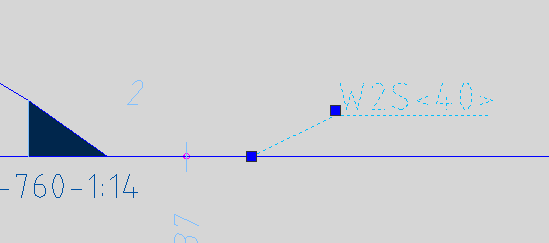
Bild: Markierter ETCS Gleiskantenbezeichner nach dem Abgleich in den ETCS Übersichtsplan
oDurch Ziehen der Grips kann der ETCS Gleiskantenbezeichner am Gleis positioniert werden. Der Gleiskantenbezeichner kann nur auf der zugehörigen Gleiskante positioniert werden.
