Export the PT1 Tables
Process:
•Export the PT1 Tables.
Requirements:
Description:
The PT1 Tables can be exported either via ProSig Engineer or via ProSig CAD. A description of how to export via the ProSig Engineer export interface and further information on the export (e.g. export view, sorting, blank lines or pagination, export of comments) can be found on the page Export.
Eine Beschreibung zur Befüllung des Schriftfeldes ist der Seite Befüllen des Schriftfeldes für den Tabellenexport zu entnehmen.
The following tables are exported automatically. Further information on the individual tables can be found on the pages:
•Table of Earthing Particulars
Procedure:
1.To open the export view execute the function 'Tables / PlanPro XML Export' or open the Export dialog in ProSig Engineer for selecting an export procedure type.
Command Line: PRS_EXPORT
Ribbon: ProSig EPU -> Import/Export -> Tables / PlanPro XML Export
2.The Dialog for selecting an Export procedure type is displayed.
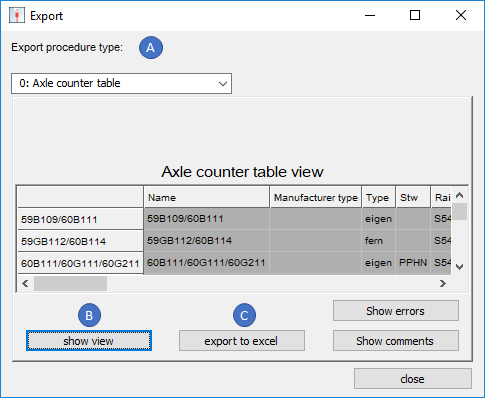
Illus.: Export view using the example of the Axle counter table
3.In the section 'Export procedure type' (A), select the table to be exported..
4.With the button 'show view' (B) the export view of the selected table is created.
5.After the view is created, the button 'export to excel' (C) can be used to export it to the respective table template.
