Defining the Track Identifier with the EPU Object Inserter
Process:
•Create Track Identifiers with the EPU-Object Inserter.
•Determining the operational use of a track in the station area. The definition of the track identifiers in the station is a requirement for the assignment of the signal identifiers.
Requirements:
Description:
A Track identifier is an Area Object in ProSig and must be defined for all tracks that are used for operational purposes. The boundary between station and section track is determined by the home signals. Initially, the track identifier can be determined temporarily. After the planning of the signals has been completed, the areas of the track identifiers must be adapted accordingly.
Currently, two different options are offered for inserting this object into the drawing. On the page Specifying Track Identifiers within Train Stations you can find the detailed process description for creating tracks using the ribbon.
Information on the formulation of the object in the PlanPro glossary can be found on the Specifying Track Identifiers within Train Stations page under the description.
Supporting movie sequence:
Festlegen_der_Gleisbezeichnung_im_Bahnhofsbereich.mp4 (Size: 16,1 MB)
Procedure:
1.A track identifier can be defined using the EPU-Object Inserter function. Select the Object type 'Track Identifier'.
Command Line: PRS_EPU_EINF
Ribbon: ProSig EPU -> Equipment SCT-> EPU-Object Inserter
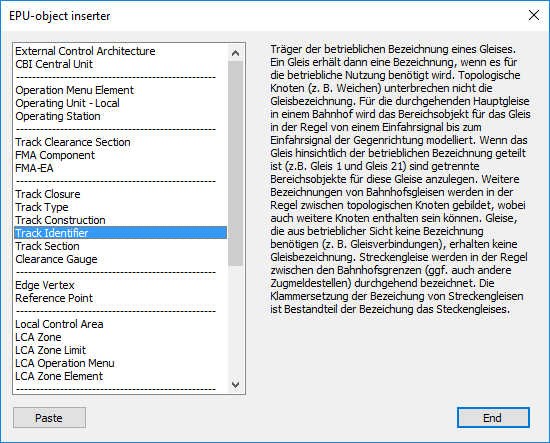
Illus.: Selection of the Track Identifier object type in the EPU Object Inserter
2.With the button 'Paste' a new object 'Track Identifier' can be inserted into the drawing. The procedure for inserting the object is described under Specifying Track Identifiers within Train Stations, Step 2.
3.The assignment of the attributes is described under Specifying Track Identifiers within Train Stations, Step 3.
4.To align the labels of several track identifiers uniformly, the function Align Track Identifier can be used.
