Signals - Fictitious
Process:
•Insertion of Fictitious Signals
•Processing of Signal Attributes
Requirements:
see Planning Signals
Description:
In ProSig, the fictitious signal is a dot-like PSO located at the topological edge. Depending on the specifications for the attributes 'Operational function' and 'Effective direction', the representation in the project drawing is managed.
In the PlanPro glossary, the object is formulated as follows:
The Fictitious signal is a Signal, that is required to operate the SCT system but which is only present as a operating point in the relay room equipment. As a special variant of a signal, it has no physical equivalent in the field installation. It is a logical element in the interlocking that can be addressed by the panel operator. The driver will not receive any transmission of information.
In Project planning of Track routes the fictitious signal can be used as a start or destination point for train or shunting movements.
In Planning the Block systems a block element refers to a fictitious signal in the form of a track destination.
(Source: PlanPro Glossary)
Procedure:
1.Start EPU-Object Inserter and select the Object type 'Signal - Fictitious'.
Command Line: PRS_EPU_EINF
Ribbon: ProSig EPU -> Equipment SCT -> EPU-Object Inserter
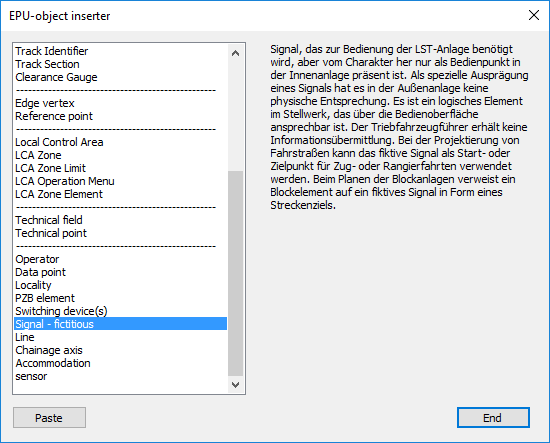
Illus.: Selection of the object type "Signal - Fictitious" in the EPU Object Inserter
2.With the button 'Paste' a new object 'Signal - Fictitious' can be inserted into the drawing.
oDuring the insertion, select a point on the topological edge (Layer PRS-TOPOLOGICAL EDGE). Hints on inserting are described under Prosig System Objects - Insertion of Dot-like Objects. Depending on the function of the fictitious signal, the positioning in the layout plan needs to be performed:
▪Start or Destination of a Shunt Route:
The positioning should be performed at the beginning of the start area and at the end of the destination area of a shunting route, when the shunting area is not indicated by a light signal. The working direction should be specified in the direction of the shunting route.
▪Start or Destination of a Main Route, Route Destination:
The positioning of the fictitious signals for the exit from a station to the track needs to be performed at the home signals of the station. For the neighboring station, the route destinations are inserted on the topological edge at the end of the considered range. The working direction should be specified in the direction of travel of the train.
oThe Fictitious signal is a PSO.
oThe specification of the attribute 'Operating Function' defines on which layer the fictitious signal is stored (Layer PRS-SIGNAL-FICTITIOUS-ZUG or PRS-SIGNAL-FICTITIOUS-RANGIER) and controls its representation in the project drawing.
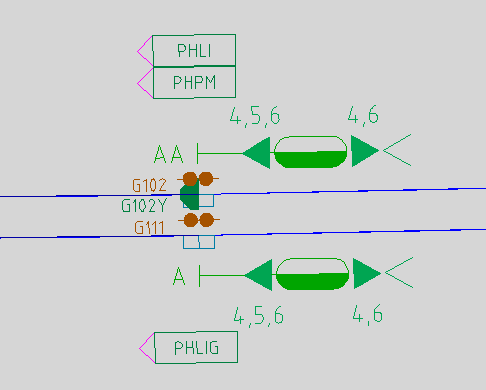
Illus.: Representation of the Fictitious Signals in the drawing; G102Y as
Shunting Route Destination, PHLIG, PHPM and PHLI as Route Destinations
or Start-/Destination of Main Routes.
3.After the insertion, all relevant data have to be entered using the function Edit Object(s).
Command Line: OE
Ribbon: ProSig EPU -> Tools -> Edit Object(s)
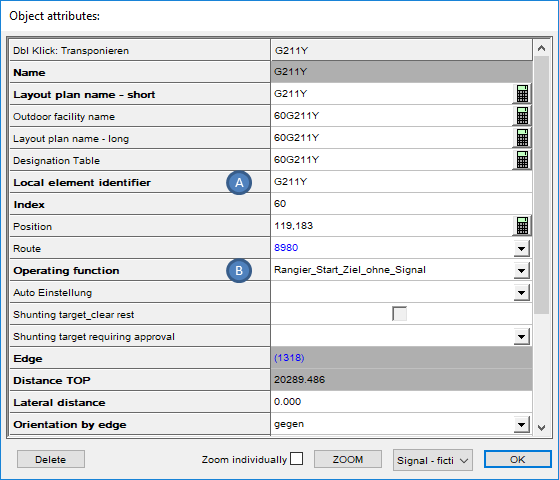 |
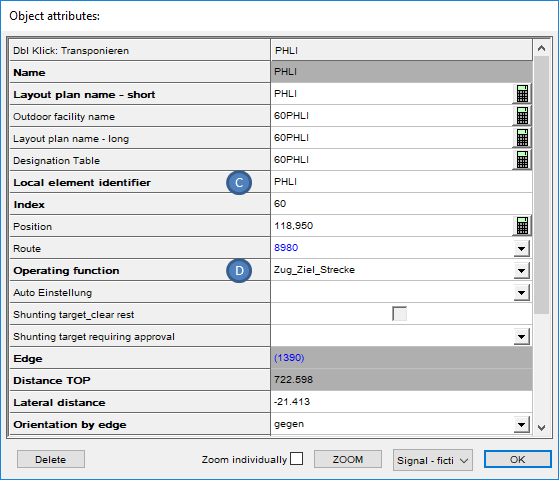 |
Illus.: Attributes of a Fictitious Signal as Start or Destination of a Shunt Route |
Illus.: Attributes of a Fictitious Signal as a Route Destination |
oFor the value of the attribute 'Local Element Identifier' (A, C) the name of the fictitious signal should be entered, as described under Editing And Displaying Complex Data - Object Identifier.
oFor the attribute 'Operating Function' (B, D) the function or possible use of the fictitious signal should be specified. The representation of the fictitious signal in the drawing varies depending on the adjusted Operating function. A fictitious signal has to be provided for each function, if more than one function is intended to be implemented at one point. The following functions can be adjusted for the fictitious signal:
Function |
Description |
Rangier_Start_Ziel_ohne_Signal |
Start or Destination of a Shunt move |
Zug_Start_Awanst |
Starting point of an operating travel from a Shut-in siding |
Zug_Start_Mittelweiche |
Starting point of an Intermediate point Sub route |
Zug_Start_ohne_Signal |
Start point or Control range boundary for Train moves |
Zug_Ziel_Awanst |
Destination point of an Operating travel to a Shut-in siding |
Zug_Ziel_Strecke |
Route destination for train moves starting at the station, at a junction or at a crossover and ending at the free line; |
Zug_Ziel_ohne_Signal |
Destination point/-track or Control range boundary for Train or Shunt moves |
Table: A Description of the Operating function of a Fictitious Signal
